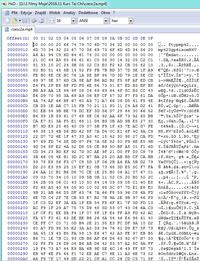Hi. Hello.
I was recording a movie with my cell phone and the space was over.
The phone informed about the lack and saved the file with the correct mp4 extension
I'm trying to play it but neither All Player nor MPC can play this file.
The file is 2.6 GB so it contains some data.
Can it still be saved?
I was recording a movie with my cell phone and the space was over.
The phone informed about the lack and saved the file with the correct mp4 extension
I'm trying to play it but neither All Player nor MPC can play this file.
The file is 2.6 GB so it contains some data.
Can it still be saved?