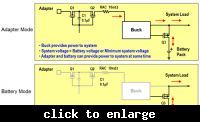The laptop got damaged after a power surge. Maybe someone has the D82034 layout as in the photo, or part of the schematic with it.
60NB09S0-MB1310
60NB09S0-MB1310
Czy wolisz polską wersję strony elektroda?
Nie, dziękuję Przekieruj mnie tamQuote:This is DAC8552IDGKR.
Quote:X541SA / SC : Intel Pentium or Celeron N3710 / N3160 / N3060 (Braswell)
DDR3L
* while X541UA / UV: to Core i3-6100U / i5-6200U / i7-6500U (Skylake)
Quote:i3-6100U / i5-6200U / i7-6500U (Skylake)
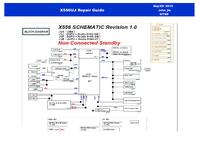
damszelb wrote:In fact, this DAC8552IDGKR circuit powers the USB socket.
damszelb wrote:The fault arose as a result of damage to the power supply and 230V voltage appeared at the input of the laptop when the laptop was connected to the lan network with "cable
lisek wrote:As you write, there is 230V on the input. ? (what input / output) (after damage to the power supply) rather start looking for a new disc!

boro1234567 wrote:What is the coil resistance to ground?

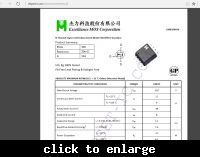
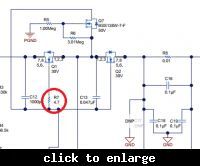
Quote:hybrid charging topology... in a hybrid charging topology, the battery can provide additional power to the system in boost mode for peak power delivery. Devices such as the bq24735 and bq24780S battery charger ICs.
The hybrid charging topology is also called “turbo boost” mode.
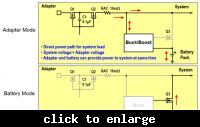
Quote:NVDC topology included in such products as the bq24770 or bq24773 to align the system voltage very closely to the battery voltage by controlling the battery FET