Hey. From day to day, a message like in the picture started appearing from nothing after turning on the computer:
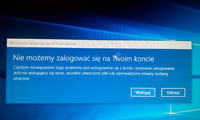
After clicking the logout button, I log out of the account and can try to log in again, but it's always the same. As I give up, I can use a computer but I do not have access to all my files.
I combined myself and so:
I can not restore the system because I do not have access to it.
I found on the internet to execute such commands on the command line:
dism / online / cleanup-image / restorehealth
sfc / scannow
The result in the screenshot below:

Of course, it did not help, the message pops up all the time.
I have one administrator account on my computer. Windows 10 was updated from Windows 7 and I did not set up any Microsoft account. The system is legal, of course. I'm writing this because I found some advice on the Microsoft account on the internet but I have no idea what it is. I did not have such an account.
I am asking for help, I urgently need access to my files.
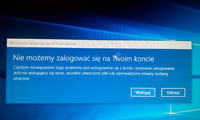
After clicking the logout button, I log out of the account and can try to log in again, but it's always the same. As I give up, I can use a computer but I do not have access to all my files.
I combined myself and so:
I can not restore the system because I do not have access to it.
I found on the internet to execute such commands on the command line:
dism / online / cleanup-image / restorehealth
sfc / scannow
The result in the screenshot below:

Of course, it did not help, the message pops up all the time.
I have one administrator account on my computer. Windows 10 was updated from Windows 7 and I did not set up any Microsoft account. The system is legal, of course. I'm writing this because I found some advice on the Microsoft account on the internet but I have no idea what it is. I did not have such an account.
I am asking for help, I urgently need access to my files.


