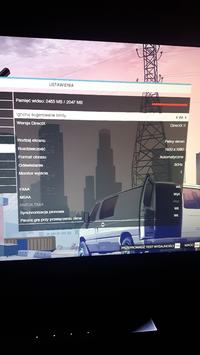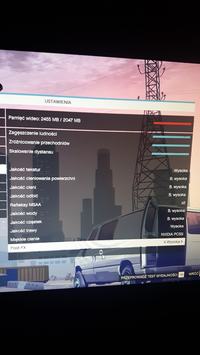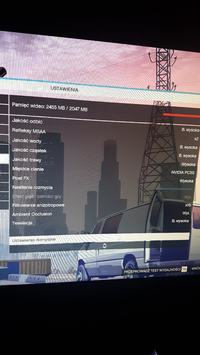Hello, I have a computer with the specification:
Motherboard: MSI Z87-G43
Processor: Intel Core i5-4670K, 3.4GHz, 6MB
Cooling CPU Thermalright HR-02 - Macho
Graphics card: Gigabyte GeForce GTX770 2048MB DDR5 / 256bit OC
Ram Memory: Team Group Vulcan Gold - DDR3-1600 CL9 - 8 GB (2x4GB)
Disk: Seagate 1TB 3.5 "SATAIII, 7200RPM, 64MB cache
Power supply: XFX TS 550W 120mm 80+ Bronze
Windows 8.1
Namely, I am not very happy with his work when playing GTA V with settings requiring 1400MB I have lag / scinki at the setting of say 2000MB are much larger lags and with the setting Optimize from drivers Nvidia shows 2700MB and then it can not be played any more.
In addition, when I play in GTA V, many times passes through me such a horizontal bar that separates the picture into 2 parts and the part is moved slightly to the left there myself in GTA San Andreas.
The format is the same.
In the game CS: GO is as far as okey I have some stable say 240FPS
I have included in the OC bias, that is, the processor is turned up to 4.0GHZ, I read on some forum that with this processor and cooling from this unit should get some 4.3GHZ. The temperature in the bios is 40/44 degrees
If I would send all screenshots from Biosu? Is anyone able to tell me what to change to set these 4.3GHZ? With the right voltage etc? that it all work stably?
Motherboard: MSI Z87-G43
Processor: Intel Core i5-4670K, 3.4GHz, 6MB
Cooling CPU Thermalright HR-02 - Macho
Graphics card: Gigabyte GeForce GTX770 2048MB DDR5 / 256bit OC
Ram Memory: Team Group Vulcan Gold - DDR3-1600 CL9 - 8 GB (2x4GB)
Disk: Seagate 1TB 3.5 "SATAIII, 7200RPM, 64MB cache
Power supply: XFX TS 550W 120mm 80+ Bronze
Windows 8.1
Namely, I am not very happy with his work when playing GTA V with settings requiring 1400MB I have lag / scinki at the setting of say 2000MB are much larger lags and with the setting Optimize from drivers Nvidia shows 2700MB and then it can not be played any more.
In addition, when I play in GTA V, many times passes through me such a horizontal bar that separates the picture into 2 parts and the part is moved slightly to the left there myself in GTA San Andreas.
The format is the same.
In the game CS: GO is as far as okey I have some stable say 240FPS
I have included in the OC bias, that is, the processor is turned up to 4.0GHZ, I read on some forum that with this processor and cooling from this unit should get some 4.3GHZ. The temperature in the bios is 40/44 degrees
If I would send all screenshots from Biosu? Is anyone able to tell me what to change to set these 4.3GHZ? With the right voltage etc? that it all work stably?