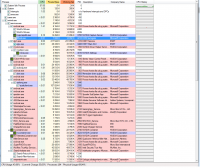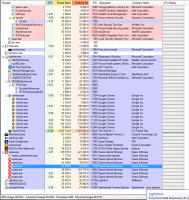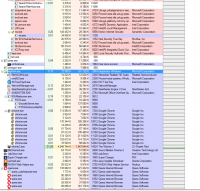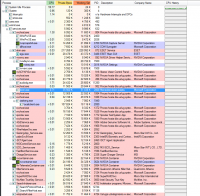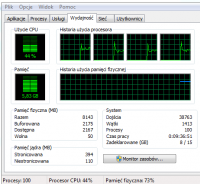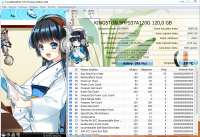I have one of the better graphics, namely the Msi gtx 970, for some time playing games, the GPU had very high temperatures and the use of almost 100%. It started with the game Sniper 3 Ghost Warrior but I found, maybe the fault is that it is crack and something does not work, but when playing The Witcher the same thing happened, I play with msi afterburner preview, I reduced the settings to a minimum and the fps can drop from 140 to 60 in a second which causes a massacre lag. I figured that I will try to block the fps at 60 which will limit these drops, unfortunately this is not how it works: C. Please help me quickly  [] As you can see, the temperatures are also reaching their zenith ...
[] As you can see, the temperatures are also reaching their zenith ...

Computer Specifications:
Msi gtx 970 OC 4 GB
Motherboard: msi z97 gaming 3
Clock: i5 4690
Ram: Ballistix 8GB (2x4GB) DDR3 1600MHz memory
Power supply: Alimentation PC Corsair VS550 - 550W

Computer Specifications:
Msi gtx 970 OC 4 GB
Motherboard: msi z97 gaming 3
Clock: i5 4690
Ram: Ballistix 8GB (2x4GB) DDR3 1600MHz memory
Power supply: Alimentation PC Corsair VS550 - 550W