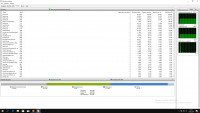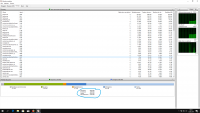Hello, let me get straight to the point. My problem is that when I start the game (GTA V, Blade & Soul and others of this type) on the highest requirements that the hardware should allow me, the game stutters. It looks like this, that, for example, when I'm driving a car in a gta, sometimes there is a slight clipping, when I hit an object, no matter what the crash, the jamming is more intense. Everything runs smoothly between trim moments. With blade and soul, it happens about every 3.4 or 5 seconds. What could be the causes of these problems. I don't know if it has any impact but the laptop was bought in England and the plug was British. At this point, I am using an "adapter". Could this cause a drop in laptop performance? The drivers were uploaded by a friend, and to fix this problem with clipping, I downloaded the latest from the nVidia website, while the games worked even worse.