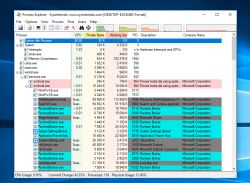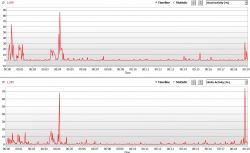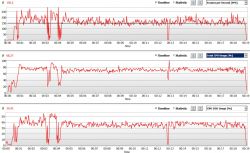FAQ
TL;DR: On an i5‑7400/GTX 1050 Ti build, CS:GO showed 200–250 FPS with drops to 70–80; “Certainly CPU for slow” noted one expert. [Elektroda, enhanced, post #16925938]
Why it matters: Competitive players on 144 Hz need consistent frametimes, not occasional deep dips. This FAQ is for CS:GO users chasing stable high FPS on mid-range Intel/NVIDIA rigs.
Quick Facts
- Reported rig: i5‑7400, GTX 1050 Ti 4GB, 8GB 2400 MHz, Windows 10. [Elektroda, Wujekkkk, post #16924294]
- Observed FPS: typically 200–250, with sudden drops to 70–80. [Elektroda, Wujekkkk, post #16924294]
- In‑game CPU temperature claimed ≤40 °C during play. [Elektroda, Wujekkkk, post #16925339]
- Storage: Seagate BarraCuda 1TB SATA/600 present in build. [Elektroda, Wujekkkk, post #16926033]
- Suggested tools: FRAPS, HWiNFO64 (sensors log), Process Explorer for diagnostics. [Elektroda, Kasek21, post #16924298]
Why is my CS:GO FPS dropping on an i5‑7400 + GTX 1050 Ti?
Logs and screenshots suggest CPU‑bound behavior with low GPU usage. One analyst said, “Certainly CPU for slow since the GPU does not reach 50%.” Disk reads or background tasks can add stutter. Start by monitoring CPU, GPU, and disk during matches to confirm the bottleneck. [Elektroda, enhanced, post #16925938]
How do I properly log a CS:GO session to catch stutters?
Use FRAPS for FPS and HWiNFO64 (Sensors‑only) with file logging enabled, then play 20 minutes. Also keep Process Explorer open to spot CPU‑hungry processes. Share the HWiNFO log for review. 3‑step quick start: 1. Install FRAPS and HWiNFO64. 2. Enable HWiNFO sensor logging. 3. Play 20 minutes and save logs. [Elektroda, Kasek21, post #16924298]
Could my hard drive be causing FPS dips?
Yes. A helper noted the game or another app might hit the disk, coinciding with four bigger drops in a 20‑minute run. Monitor disk activity alongside FPS to confirm. If spikes align with reads, move CS:GO to faster storage or close scanning apps. [Elektroda, Kasek21, post #16925779]
Are my temps OK, or is this thermal throttling?
You reported in‑game temperatures not exceeding 40 °C. That level is well below typical CPU throttling thresholds, so temperature is unlikely the cause here. Focus on CPU limits, background tasks, or storage activity instead. [Elektroda, Wujekkkk, post #16925339]
Does Windows 10 itself cause CS:GO FPS drops?
One user with i7‑6700K and GTX 960 reported fixed 300 FPS dropping to ~100 and blamed Windows 10, not hardware. While experiences vary, OS scheduling and overlays can impact frametimes. Test with overlays disabled and clean drivers. [Elektroda, Grzenio8595, post #16925994]
Should I roll back to Windows 7 to fix these drops?
A responder warned this may not work due to limited support for older systems. Modern drivers and platform support center on Windows 10. Try clean, manual GPU driver installs and background‑process audits before considering OS changes. [Elektroda, enhanced, post #16926059]
Will disabling the Steam overlay help?
It was tried in this case and did not change behavior. Still, disabling overlays is a quick test during troubleshooting because they can add hooks and extra CPU work. Re‑enable only after you confirm stability. [Elektroda, Wujekkkk, post #16926247]
Is my CPU actually the bottleneck in CS:GO here?
Evidence points to CPU limits when GPU load sits well below 50% during drops. As one expert put it, “Certainly CPU for slow.” Lowering resolution often increases CPU load per frame, so test at native res with identical settings. [Elektroda, enhanced, post #16925938]
Do RAM speed or timers affect CS:GO frametimes?
A contributor wondered if higher RAM speed or adjusting Timer Resolution could help. Try forcing the lowest timer value and retesting. Gains vary, but tighter memory and timers can smooth frame pacing on CPU‑bound paths. [Elektroda, enhanced, post #16925938]
What logging interval should I use to catch micro‑stutter?
A 2000 ms logging interval can miss brief frametime spikes. Use the lowest feasible sensor sampling rate and monitor frametime directly. This improves visibility into sub‑second hitches that feel like judder. [Elektroda, enhanced, post #16925938]
Could background processes be "eating" performance?
Yes. Check Process Explorer before launching CS:GO and while playing. Compare CPU usage and look for updaters, overlays, or antivirus scans. Close or reschedule them to stabilize frametimes. This step revealed culprits for others. [Elektroda, enhanced, post #16926040]
Should I install NVIDIA drivers via Windows Update or manually?
Install graphics drivers manually, not through Windows Update. One helper asked specifically about manual installation during troubleshooting. Manual installs ensure proper versions and clean states for testing. Use Display Driver Uninstaller if needed. [Elektroda, enhanced, post #16926059]
Is a steady 200 FPS required for a 144 Hz monitor?
An esports player in the thread prefers a fixed 200 FPS for 144 Hz tournaments. That target reduces frame‑to‑frame variance and input latency perception. Prioritize consistent frametimes over peak FPS when tuning. [Elektroda, Wujekkkk, post #16926033]
What’s an edge case that can fool me during testing?
Short, infrequent dips—like four bigger drops over 20 minutes—can feel worse than averages suggest. Low‑frequency logs underreport them. Use high‑frequency logging and frametime graphs to reveal the true experience. [Elektroda, Kasek21, post #16925779]
Does lowering resolution always boost smoothness?
Not when CPU‑bound. Lowering resolution can raise FPS but keep the CPU as the limiter, leaving stutter unchanged. Test at native resolution with identical settings and watch CPU and GPU loads together. [Elektroda, enhanced, post #16925938]