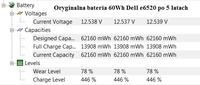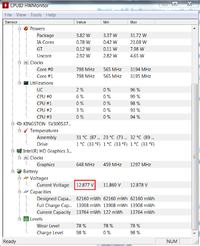Hello,
I have a problem with the battery electronics for dell latitude e6520. Battery 60Wh Standard Li-Ion 11.1V Type T54FJ (original). Everything was fine so far but the battery is about 5 years old and kept short so I decided to replace the cells with new ones. Currently, I have a battery wreck with new cells because most likely electronics are blocking it. The laptop detects the battery but shows a 0% charge and does not charge or work on the battery and the indicator light on the laptop blinks orange quickly. In the HWmonitor or Battery Mon program, it shows the low capacity before the cell replacement (i.e. electronics remembers the capacity of these used cells). I don't know if I change back to old links, will it work (because it should work better shortly than it does now) but maybe there is a way to reset the electronics? Maybe someone has knowledge on the subject and directs me what to do about it? These cells are panasonic 3100mAh (originally sat here 2800mAh samsung).
I have a problem with the battery electronics for dell latitude e6520. Battery 60Wh Standard Li-Ion 11.1V Type T54FJ (original). Everything was fine so far but the battery is about 5 years old and kept short so I decided to replace the cells with new ones. Currently, I have a battery wreck with new cells because most likely electronics are blocking it. The laptop detects the battery but shows a 0% charge and does not charge or work on the battery and the indicator light on the laptop blinks orange quickly. In the HWmonitor or Battery Mon program, it shows the low capacity before the cell replacement (i.e. electronics remembers the capacity of these used cells). I don't know if I change back to old links, will it work (because it should work better shortly than it does now) but maybe there is a way to reset the electronics? Maybe someone has knowledge on the subject and directs me what to do about it? These cells are panasonic 3100mAh (originally sat here 2800mAh samsung).