Replacing the BQ8030 microcontroller with the BQ20z90
The battery has been repaired Lenovo 92P1216 10.8V 2600mAh . Blocked. The controller is based on the BQ8030 controller. This controller is very similar in terms of the number and topology of pins to the BQ20z90 controller.
I decided to replace the blocked controller with the BQ20z90 with the appropriate switching pins, which are not many - you can see them in the pictures.
I disconnected the cells from the electronics. Then I desoldered the BQ8030 and checked the connections with a typical BQ20z90 application from the datasheet.
The legs 6, 7, 29, 30 of the BQ20z90 controller need to be raised. I soldered the prepared system to the driver board. Then I connected the free legs and pads with a thin wire as described:
- connect the raised 30th leg to the pad under the 6th leg,
- connect the raised 29th leg to the pad under the 7th leg,
- connect the 21st leg to ground,
In the BQ29330 system, move the legs as shown in the photo.
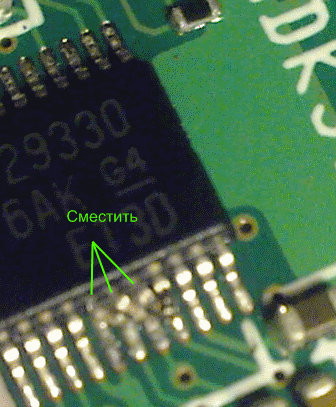
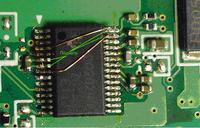
Then I prepared a batch in bqEASY (we do it in the program from EV2300, if someone did not understand) according to the data copied from the battery from the old controller. Remember to save this data in advance, before replacing the controller. It is better to read this data with several programs (SBW, Be2Works) so that you will not run out of some data later for the batch of the new controller. I transferred the data as accurately as possible. Well, except for those that were 0 because the controller was blocked (eg Charge Voltage, Charge Carrent). You cannot forget to turn on the internal temperature measurement - the external one will not work (you would have to make a few more switches, which I did not want to do).
After the renovation, the battery has the abbreviated name "Device name" (the driver simply cut off the last symbols that did not fit), but it started working in the laptop. Perhaps not all laptop models, this battery will work (the short name may be important, you need to check it out).
Attention: From the experience of myself and the author of this article, I know that hardly any battery works in a laptop after such replacement. There is still a battery identification in these laptops, so far it has not been worked out. In the case of batteries from other laptop manufacturers, such replacement has the desired effect. [jarob]
Sorry for the bad photos - I take pictures with the phone camera.
Another battery with the same locked controller.
I made a similar change in the battery ACER AS07B31 11.1V 4400mAh .
The pin switches are slightly different:
- legs 6, 7, 9, 29, 30 of the BQ20z90 controller should be raised,
- connect the raised 30th leg to the pad under the 6th leg,
- connect the raised 29th leg to the pad under the 7th leg,
- connect the 2nd to the pad under the 9th leg,
- in the BQ29330 system, move the legs as shown in the photo.

The remaining steps should be performed in the same way as in the previous battery.
An article written on the basis of posts Victor http://powergood.com.ua/forum/viewtopic.php?t=162 . He translated and completed it jarob .
The battery has been repaired Lenovo 92P1216 10.8V 2600mAh . Blocked. The controller is based on the BQ8030 controller. This controller is very similar in terms of the number and topology of pins to the BQ20z90 controller.
I decided to replace the blocked controller with the BQ20z90 with the appropriate switching pins, which are not many - you can see them in the pictures.
I disconnected the cells from the electronics. Then I desoldered the BQ8030 and checked the connections with a typical BQ20z90 application from the datasheet.
The legs 6, 7, 29, 30 of the BQ20z90 controller need to be raised. I soldered the prepared system to the driver board. Then I connected the free legs and pads with a thin wire as described:
- connect the raised 30th leg to the pad under the 6th leg,
- connect the raised 29th leg to the pad under the 7th leg,
- connect the 21st leg to ground,
In the BQ29330 system, move the legs as shown in the photo.
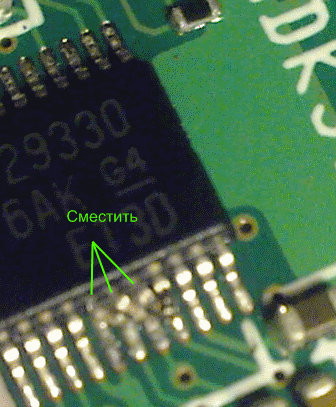
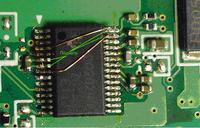
Then I prepared a batch in bqEASY (we do it in the program from EV2300, if someone did not understand) according to the data copied from the battery from the old controller. Remember to save this data in advance, before replacing the controller. It is better to read this data with several programs (SBW, Be2Works) so that you will not run out of some data later for the batch of the new controller. I transferred the data as accurately as possible. Well, except for those that were 0 because the controller was blocked (eg Charge Voltage, Charge Carrent). You cannot forget to turn on the internal temperature measurement - the external one will not work (you would have to make a few more switches, which I did not want to do).
After the renovation, the battery has the abbreviated name "Device name" (the driver simply cut off the last symbols that did not fit), but it started working in the laptop. Perhaps not all laptop models, this battery will work (the short name may be important, you need to check it out).
Attention: From the experience of myself and the author of this article, I know that hardly any battery works in a laptop after such replacement. There is still a battery identification in these laptops, so far it has not been worked out. In the case of batteries from other laptop manufacturers, such replacement has the desired effect. [jarob]
Sorry for the bad photos - I take pictures with the phone camera.
Another battery with the same locked controller.
I made a similar change in the battery ACER AS07B31 11.1V 4400mAh .
The pin switches are slightly different:
- legs 6, 7, 9, 29, 30 of the BQ20z90 controller should be raised,
- connect the raised 30th leg to the pad under the 6th leg,
- connect the raised 29th leg to the pad under the 7th leg,
- connect the 2nd to the pad under the 9th leg,
- in the BQ29330 system, move the legs as shown in the photo.

The remaining steps should be performed in the same way as in the previous battery.
An article written on the basis of posts Victor http://powergood.com.ua/forum/viewtopic.php?t=162 . He translated and completed it jarob .



