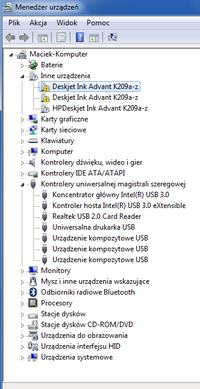Hello. I'm trying to install a printer on my laptop (Lenovo G50-80 Windows 7, 64bit). A message appears during installation (see screen). I don't know what the problem is. I installed all drivers from Lenovo, the laptop is fresh from the format. The printer and USB cable are certainly functional, because the device works on two other computers. I will add that it was also impossible to install before the format. All other USB devices work without a problem. I tried to connect the printer to each of the sockets.
Thank you in advance for your help.
Thank you in advance for your help.