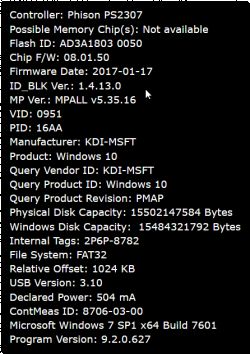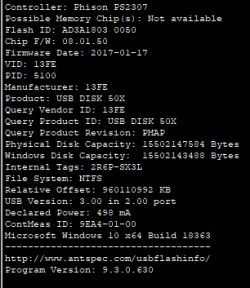Hello
Has anyone had a similar problem when it comes to a pendrive with Windows 10?

The point is that the memory is write-protected and there is no "way" to format it - so that it works like a normal storage medium.
So far I have tried most of the ways to format the memory that do not lend themselves to normal operation.
I finished PPM, Easeus, diskpart, regedit to hdd low level format tool.
Has anyone had a similar problem when it comes to a pendrive with Windows 10?

The point is that the memory is write-protected and there is no "way" to format it - so that it works like a normal storage medium.
So far I have tried most of the ways to format the memory that do not lend themselves to normal operation.
I finished PPM, Easeus, diskpart, regedit to hdd low level format tool.