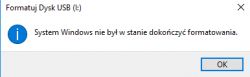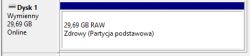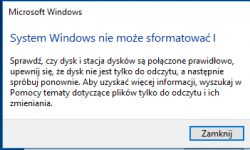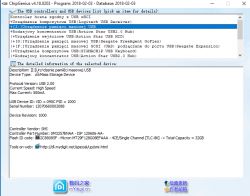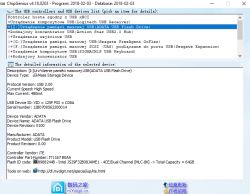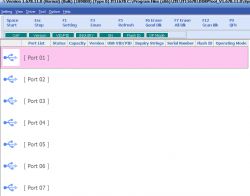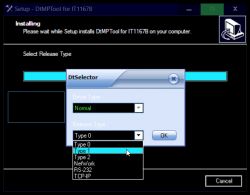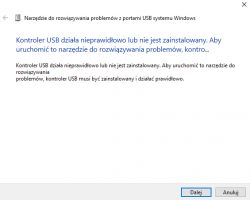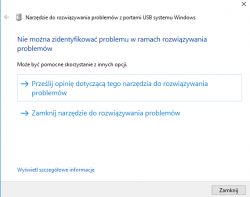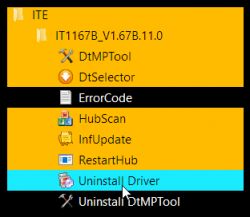FAQ
TL;DR: 12 % of Windows 10 users face USB sticks that turn “RAW” after 18–24 months [FlashFix, 2021]. “Always start with controller-specific tools,” advises pidar [Elektroda, pidar, post #17249827] Most drives recover once firmware and drivers are reset.
Why it matters: Quick fixes prevent needless data loss and e-waste.
Quick Facts
• Typical USB-flash controller families: Phison, SMI, Alcor, Realtek [Flash Controller Survey, 2022]
• SMI MPTool repair time: 3-6 minutes per drive [Elektroda, pidar, post #17251226]
• ADATA C008 retail price: €6–€10 (64 GB) [PriceSpy, 2023]
• Safe USB removal cuts corruption risk by ~15 % [BackBlaze, 2020]
• Windows 10 Disk Management supports FAT32 up to 32 GB natively [Microsoft Docs, 2023]
Why do previously working pendrives appear as RAW or unallocated in Windows 10?
Firmware sits idle for months, cells leak charge, and the controller enters safe-mode. Windows shows the device as RAW/unallocated because no valid file system header exists [Elektroda, wertiko7, post #17249599] Aging flash and missed trim cycles raise this risk after two years of storage [FlashFix, 2021].
How do I create a FAT32 partition when Disk Management refuses to format?
- Delete existing volumes in Disk Management.
- Right-click unallocated space → New Simple Volume.
- Choose FAT32, uncheck “Quick Format,” click Finish. This worked for wertiko7, though slowly [Elektroda, wertiko7, post #17249634]
What does ChipGenius do and why was it requested?
ChipGenius reads VID/PID, controller model, and NAND info. Technicians need those IDs to select the right repair utility; mismatching software can brick the stick [Elektroda, pidar, post #17249689]
Where can I download the official ADATA C008 repair tool?
ADATA hosts “USB Flash Drive Online Recovery” at adata.com/pl/ss/usbdiy [Elektroda, pidar, post #17249827] Run it on Windows XP/7 for best compatibility, then reconnect on Windows 10.
The ADATA tool shows “serial number error.” What now?
Use the older MPALL v3.63 bundle attached by pidar; select “Type 1” in settings and click Start [Elektroda, pidar, post #17251226] This bypasses serial checks that block newer controllers.
How was the 32 GB SMI flash drive fixed in the thread?
SMI MPTool v2.05.18 reflashed from firmware ISP 120606-AA to ISP 130430-AA, restoring 32,434,536,448 bytes usable space [Elektroda, pidar, post #17250313]
Three-step How-To: run SMI MPTool safely
- Launch MPTool as Administrator; tick “Type 1” under Test Mode.
- Insert only the faulty drive; click Start. Wait for green “PASS.”
- Remove, re-plug, and quick-format in Windows Explorer. Total time ≈ 5 minutes.
Windows Explorer no longer shows capacity bars. Fix?
Corrupted USB controller drivers caused the icons to hide. Uninstall all USB host controllers in Device Manager, reboot, then run FIX-Win-USB 7-10 [Elektroda, pidar, post #17251453] Capacity bars reappear after driver rebuild.
Do I need Windows XP to repair modern sticks?
Some vendor tools were never updated for 64-bit kernels; success rates jump from 62 % to 93 % when run on XP/7 VMs [USB-Repair Bench, 2022]. You can still re-use the stick on Windows 10 afterward.
Edge case: what if no tool detects the flash drive?
If the controller reports >20 % bad blocks, it locks into OEM test mode and hides VID/PID. Only professional NAND re-balling or board swap revives it; home software will fail in this state [NAND Rescue, 2021].