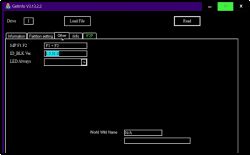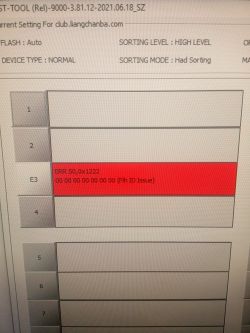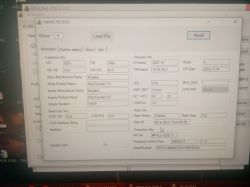Help, my pendrive has write protection and I can't format it, I wanted if you could help me recover my pendrive. Below are the characteristics of my pendrive.
Description: [F:] Dispositivo de almacenamiento USB (Kingston DataTraveler 3.0)
Device Type:
Mass Storage Device
Protocol Version: USB 2. 10 <-Hint: This device can run faster when plugged to a USB3.0 port
Current Speed: High Speed
Max Current: 300mA
USB Device ID: VID0951 PID = 1666
Serial Number: 2CFDA 188B4CFE81189070C3D
Device Vendor: Kingston
Device Name: DataTraveler 3.0
Device Revision: 0110
Manufacturer: Kingston
Product Model: DataTraveler 3.0
Product Revision: PMAP
Controller Vendor: Phison
Controller Part-Number: PS2251-19(PS2319)-F/W 10.05.50 [2022-11-14]
Flash ID code: 983E9803-Toshiba [TLC]
AI: ¿Qué sistema operativo y versión estás utilizando en tu computadora?
windows 10
AI: ¿Has intentado algún método o herramienta específica para quitar la protección contra escritura o formatear el pendrive? Si es así, ¿cuáles?
he probado la mayoría de los métodos
Description: [F:] Dispositivo de almacenamiento USB (Kingston DataTraveler 3.0)
Device Type:
Mass Storage Device
Protocol Version: USB 2. 10 <-Hint: This device can run faster when plugged to a USB3.0 port
Current Speed: High Speed
Max Current: 300mA
USB Device ID: VID0951 PID = 1666
Serial Number: 2CFDA 188B4CFE81189070C3D
Device Vendor: Kingston
Device Name: DataTraveler 3.0
Device Revision: 0110
Manufacturer: Kingston
Product Model: DataTraveler 3.0
Product Revision: PMAP
Controller Vendor: Phison
Controller Part-Number: PS2251-19(PS2319)-F/W 10.05.50 [2022-11-14]
Flash ID code: 983E9803-Toshiba [TLC]
AI: ¿Qué sistema operativo y versión estás utilizando en tu computadora?
windows 10
AI: ¿Has intentado algún método o herramienta específica para quitar la protección contra escritura o formatear el pendrive? Si es así, ¿cuáles?
he probado la mayoría de los métodos