Good morning,
Recently, I have a huge problem with the Wi-Fi network in my computer (ASUS k53SV laptop, Qualcomm Atheros AR9285 Wireless Network Adapter, win10 64bit [upgrade from win 7]). The laptop only detects one wifi network (mine, home). I would be able to accept it, but it is often disconnected. Once it works a few seconds, once a few hours. This is very bothersome. There are a lot of threads in the network that deal with problems with the network card and Windows 10. However, none of the solutions tested by me helped in my case. What's more, e.g. my phone detects several / several networks. When I make a hotspot from my phone, my computer also detects it and it is possible to connect. Another laptop with win7 on board also detects a dozen neighbors wifi networks. So far:
- I reinstalled the card's drivers
- I removed the card driver and then installed a new one myself
- I removed the card driver, after which Windows installed the driver itself,
-in the command line level, I typed many commands found on the internet
1) I entered the netsh winsock reset string
Reply:
2) netsh int ip reset string
answer as above
3) ipconfig / release
4) ipconfig / renew
5) ipconfig / flushdns
- I followed the steps on the Microsoft website:
- in the properties of the network card I turned off "allow the computer to turn off this device to save power" and changed the following values (it was: "long and short" and "Auto")
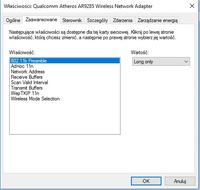
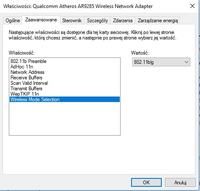
(someone in a thread recommended it)
- I turned off the firewall
- I diagnosed the connection
- I generated the report via the command line (netsh wlan show wlanreport)


even if something helped for a moment, it didn't solve the problem. He's still just catching one net and he likes it. I am asking for help and advice what I can do and what is wrong with the laptop. Is this Windows' fault? Cards?
Recently, I have a huge problem with the Wi-Fi network in my computer (ASUS k53SV laptop, Qualcomm Atheros AR9285 Wireless Network Adapter, win10 64bit [upgrade from win 7]). The laptop only detects one wifi network (mine, home). I would be able to accept it, but it is often disconnected. Once it works a few seconds, once a few hours. This is very bothersome. There are a lot of threads in the network that deal with problems with the network card and Windows 10. However, none of the solutions tested by me helped in my case. What's more, e.g. my phone detects several / several networks. When I make a hotspot from my phone, my computer also detects it and it is possible to connect. Another laptop with win7 on board also detects a dozen neighbors wifi networks. So far:
- I reinstalled the card's drivers
- I removed the card driver and then installed a new one myself
- I removed the card driver, after which Windows installed the driver itself,
-in the command line level, I typed many commands found on the internet
1) I entered the netsh winsock reset string
Reply:
Quote:Sucessfully reset the Winsock Catalog.
You must restart the computer in order to complete the reset.
2) netsh int ip reset string
answer as above
3) ipconfig / release
Quote:
Windows IP Configuration
No operation can be performed on Local Area Connection while it has its media disconnected.
No operation can be performed on Local Area Connection * 15 while it has its media disconnected.
Ethernet adapter Local connection:
Media state. . . . . . . . . . . : Media disconnected
Connection-specific DNS Suffix. :
Wireless LAN adapter Local connection * 15:
Media state. . . . . . . . . . . : Media disconnected
Connection-specific DNS Suffix. :
Wireless LAN adapter test:
Connection-specific DNS Suffix. :
Link-local IPv6 Address. . . . . : fe80 :: 15d4: c712: f70b: b990% 7
Default Gateway. . . . . . . . . :
4) ipconfig / renew
Quote:
Windows IP Configuration
No operation can be performed on Local Area Connection while it has its media disconnected.
No operation can be performed on Local Area Connection * 15 while it has its media disconnected.
5) ipconfig / flushdns
Quote:Windows IP Configuration
Successfully flushed the DNS Resolver Cache.
- I followed the steps on the Microsoft website:
- in the properties of the network card I turned off "allow the computer to turn off this device to save power" and changed the following values (it was: "long and short" and "Auto")
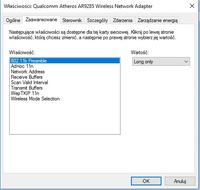
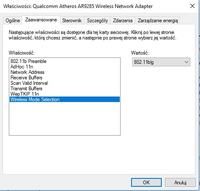
(someone in a thread recommended it)
- I turned off the firewall
- I diagnosed the connection
- I generated the report via the command line (netsh wlan show wlanreport)


even if something helped for a moment, it didn't solve the problem. He's still just catching one net and he likes it. I am asking for help and advice what I can do and what is wrong with the laptop. Is this Windows' fault? Cards?














