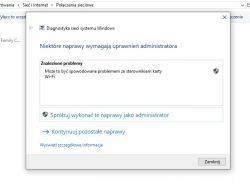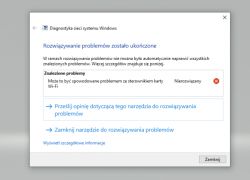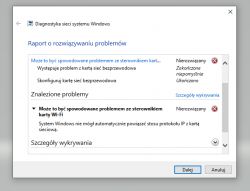Hello!
In January I bought a used Asus R500j laptop with Win 10. Everything was in working order until one of the Windows updates in February. There has been a problem with the network adapter since then. It does not detect any WiFi network at all. I have already tried to remove this card from the device manager and reinstall it. I deselected the option to turn off the device in power saving mode. I reset my network settings using Network Reset in System Settings.
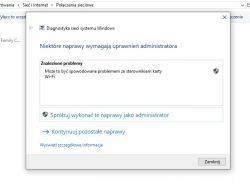
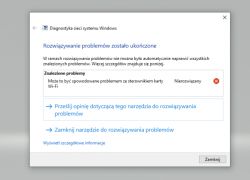
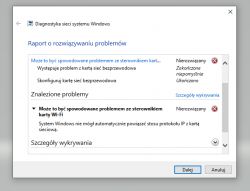
In January I bought a used Asus R500j laptop with Win 10. Everything was in working order until one of the Windows updates in February. There has been a problem with the network adapter since then. It does not detect any WiFi network at all. I have already tried to remove this card from the device manager and reinstall it. I deselected the option to turn off the device in power saving mode. I reset my network settings using Network Reset in System Settings.