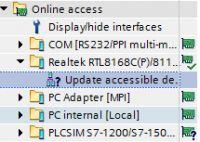Hello
I have a problem simulating the Siemens S7-1200 PLC. I am using TIA Portal v13 and PLCSIM v13. When I want to create a new project, I immediately add the S7 1500 controller and nowhere to see the option to choose another one.
If I take this s7-1500 it detects it normally at TIA and everything works. If I take 1200 in TIA, I don't look for any when searching for devices, unless I show it to be incompatible, then it shows this 1500, but of course I can't do anything because it is incompatible.
Can somebody help me? Everything is about how to choose the s7-1200 controller in PLCSIM, when the default is 1500.
I'm using Windows 8.1 64bit
greetings
#edit
I have exactly like in this video:
https://www.youtube.com/watch?v=KeS2PONUz5c
at 4:09 and there is already s7-1200, and I have just 1500; /
I have a problem simulating the Siemens S7-1200 PLC. I am using TIA Portal v13 and PLCSIM v13. When I want to create a new project, I immediately add the S7 1500 controller and nowhere to see the option to choose another one.
If I take this s7-1500 it detects it normally at TIA and everything works. If I take 1200 in TIA, I don't look for any when searching for devices, unless I show it to be incompatible, then it shows this 1500, but of course I can't do anything because it is incompatible.
Can somebody help me? Everything is about how to choose the s7-1200 controller in PLCSIM, when the default is 1500.
I'm using Windows 8.1 64bit
greetings
#edit
I have exactly like in this video:
https://www.youtube.com/watch?v=KeS2PONUz5c
at 4:09 and there is already s7-1200, and I have just 1500; /