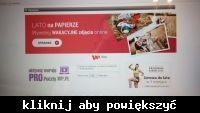Hello, if it is not this department, I am sorry and please move.
For some time now I have not been able to chat with me, I updated the software, I updated the java, it did not help, so I uninstalled the jave and installed a new one, it also did not help. Ideas are over, so please help me. in the attachment, I'm throwing the screen sysrq that appears to me after trying to log in.
Thank you and best regards.
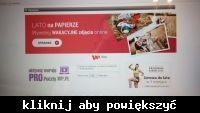
For some time now I have not been able to chat with me, I updated the software, I updated the java, it did not help, so I uninstalled the jave and installed a new one, it also did not help. Ideas are over, so please help me. in the attachment, I'm throwing the screen sysrq that appears to me after trying to log in.
Thank you and best regards.