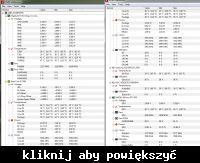Hello.
I am a new user. If I wrote in the wrong section, sorry.
I have a problem with the computer, so the computer turns off the game for a while without any message, sometimes BlueScreen will pop up.
I play CS: GO and GTA V games. Sometimes CS: GO is fine, it doesn't turn off the game, but in GTA V, the application turns off in the middle of the mission.
It is a new computer with a new system. In it sits:
- GTX 1050 TI Graphics Card
-Main Board Gigabyte H170M-D3H DDR3
- i5 7500 3.4GHz processor
-Samsung 250GB SSD
- Antec 750W power supply
-Windows 7
-16GB RAM 1600MHz
I will add that I had to update the BIOS because the computer did not see this processor. (Did not start)
Anyone maybe have some advice suggestions? I am helpless. I tried everything, different driver programs, reinstall the system and still the same. I would like professional help.
Best regards.
I am a new user. If I wrote in the wrong section, sorry.
I have a problem with the computer, so the computer turns off the game for a while without any message, sometimes BlueScreen will pop up.
I play CS: GO and GTA V games. Sometimes CS: GO is fine, it doesn't turn off the game, but in GTA V, the application turns off in the middle of the mission.
It is a new computer with a new system. In it sits:
- GTX 1050 TI Graphics Card
-Main Board Gigabyte H170M-D3H DDR3
- i5 7500 3.4GHz processor
-Samsung 250GB SSD
- Antec 750W power supply
-Windows 7
-16GB RAM 1600MHz
I will add that I had to update the BIOS because the computer did not see this processor. (Did not start)
Anyone maybe have some advice suggestions? I am helpless. I tried everything, different driver programs, reinstall the system and still the same. I would like professional help.
Best regards.