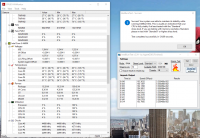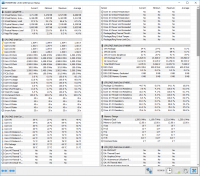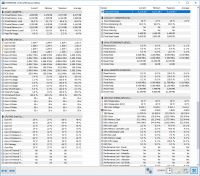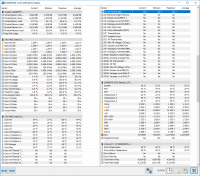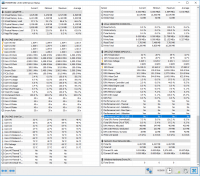Hello forum members,
I have been struggling with an annoying problem for a long time. Namely, the point is that no matter in what game and at different times from turning it on, I will get a message that the program has stopped working and the game is closing. It may be a few minutes after switching on, and it may be after 2 hours. Below is my specification:
- i5-4690k, overclocked to 4.5GHz
- MSI GTX 1080 Gaming X +
- Gigabyte Z97X Gaming 3, REV 1.1, BIOS version F7
- Kingston SV300S37A120G (system), Seagate Barracuda ST1000MD003-1B102 (games)
- G.Skill TridentX DDR3 2x8GB 2400MHz, F3-2400C10D-16GTX
- Windows 10 PRO 64bit
- PSU: RADIX VII AG 600
- Norton Security Antivirus
Here's what I've already done about it:
- I was checking problems from the system side. Are there any game components, drivers and libraries missing? Ultimately, however, I did the format and the problem remained. I don't know how useful this information is, but I have the system from the university. We can download key installers legally. With two installations, I downloaded the system 2x in case something was wrong with the downloaded image.
- The graphics card was replaced some time ago. I was using the MSI GTX 970. I did not notice any improvement in this case after changing the card. - The power supply was replaced earlier - here I suspected it was damaged but a friend in the store where I bought it simply replaced it for me and he took it for testing. For the sake of peace, I tested this new power supply with a voltage meter and it is within the standards. Ie. everywhere there is less than 5% deviation from the norm.
- I am using OC on the processor and XMP profile to handle this RAM. Of course, I checked how everything works without any OC and there was also a problem in this configuration, I also reloaded the OC profile and now I use it.
- I did stress test of the processor with various programs, eg LinX. The computer did not freeze and reset during the tests. I tested it for about 10 minutes. Same thing with the graphics card.
- I tested the RAM with Memtest all night and no error was detected. I took them out, changed places, put them in the other channel, and now I have only one bone inserted (I just didn't feel like putting the other one in lately)
- The temperatures look fine to me. The graphics after loading did not exceed 70 degrees. The processor is under stress at about 60 degrees. The paste on the processor has been replaced recently. I used temperature monitoring programs, and now I have a speed controller installed for additional fans and I also have a reading from the sensors.
- I checked the disks by chkdsk. I have SSD for the system, and HDD is a game drive.
- I heard that something like this in windows 7 could be caused by the wrong sound frequency in the properties but I have already checked it.
- I use a TV connected via HDMI as the screen. I also changed the HDMI cable for a shorter one for the test.
- Tried to use without antivirus.
I am only wondering about such a thing. These RAMs at 2400MHz should work at 1.65V. XMP automatically sets me to 1.66V, and I can't manually set it to 1.65V. The closest I can choose are 1.64V and 1.66V. I don't know if it matters more. The specification of this motherboard does not include the RAM model I have, while the specification of this RAM already mentions this motherboard.
I do not think I missed anything, at most I will add in the process. If you need any logs from something, just let me know. Whenever I closed each game, I checked the logs in the system log, but there is nothing there because it would direct me what to do next. I can possibly borrow the most ordinary DDR3 without any liability and check how it works, now I can't think of anything else. If you have any ideas, I am open to suggestions.
I have been struggling with an annoying problem for a long time. Namely, the point is that no matter in what game and at different times from turning it on, I will get a message that the program has stopped working and the game is closing. It may be a few minutes after switching on, and it may be after 2 hours. Below is my specification:
- i5-4690k, overclocked to 4.5GHz
- MSI GTX 1080 Gaming X +
- Gigabyte Z97X Gaming 3, REV 1.1, BIOS version F7
- Kingston SV300S37A120G (system), Seagate Barracuda ST1000MD003-1B102 (games)
- G.Skill TridentX DDR3 2x8GB 2400MHz, F3-2400C10D-16GTX
- Windows 10 PRO 64bit
- PSU: RADIX VII AG 600
- Norton Security Antivirus
Here's what I've already done about it:
- I was checking problems from the system side. Are there any game components, drivers and libraries missing? Ultimately, however, I did the format and the problem remained. I don't know how useful this information is, but I have the system from the university. We can download key installers legally. With two installations, I downloaded the system 2x in case something was wrong with the downloaded image.
- The graphics card was replaced some time ago. I was using the MSI GTX 970. I did not notice any improvement in this case after changing the card. - The power supply was replaced earlier - here I suspected it was damaged but a friend in the store where I bought it simply replaced it for me and he took it for testing. For the sake of peace, I tested this new power supply with a voltage meter and it is within the standards. Ie. everywhere there is less than 5% deviation from the norm.
- I am using OC on the processor and XMP profile to handle this RAM. Of course, I checked how everything works without any OC and there was also a problem in this configuration, I also reloaded the OC profile and now I use it.
- I did stress test of the processor with various programs, eg LinX. The computer did not freeze and reset during the tests. I tested it for about 10 minutes. Same thing with the graphics card.
- I tested the RAM with Memtest all night and no error was detected. I took them out, changed places, put them in the other channel, and now I have only one bone inserted (I just didn't feel like putting the other one in lately)
- The temperatures look fine to me. The graphics after loading did not exceed 70 degrees. The processor is under stress at about 60 degrees. The paste on the processor has been replaced recently. I used temperature monitoring programs, and now I have a speed controller installed for additional fans and I also have a reading from the sensors.
- I checked the disks by chkdsk. I have SSD for the system, and HDD is a game drive.
- I heard that something like this in windows 7 could be caused by the wrong sound frequency in the properties but I have already checked it.
- I use a TV connected via HDMI as the screen. I also changed the HDMI cable for a shorter one for the test.
- Tried to use without antivirus.
I am only wondering about such a thing. These RAMs at 2400MHz should work at 1.65V. XMP automatically sets me to 1.66V, and I can't manually set it to 1.65V. The closest I can choose are 1.64V and 1.66V. I don't know if it matters more. The specification of this motherboard does not include the RAM model I have, while the specification of this RAM already mentions this motherboard.
I do not think I missed anything, at most I will add in the process. If you need any logs from something, just let me know. Whenever I closed each game, I checked the logs in the system log, but there is nothing there because it would direct me what to do next. I can possibly borrow the most ordinary DDR3 without any liability and check how it works, now I can't think of anything else. If you have any ideas, I am open to suggestions.