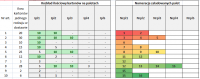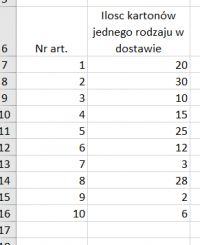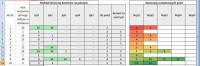Hello. I am asking you for help in creating a formula that will allocate cartons to pallets. Starting from the beginning, in the attachment I am sending an Excel file with a simplified table "my work" on the delivery acceptance system. I presented there a solution that interests me and I would like to focus on this table. The data I have is the number of boxes that were in the delivery and so, for example, article No. 1 came in 20 boxes. Due to the size, one pallet can contain 10 cartons, therefore there will be 2 full pallets. And there is no problem with that. The problem appears when items in the amount of incomplete pallets arrive, e.g. article number 6 (12 boxes) and 8 (28 boxes). Apart from full pallets, there are 2 and 8 "loose" boxes. And here the problem arises ... in the example it is 10).
I hope that I have explained what my problem is
I hope that I have explained what my problem is