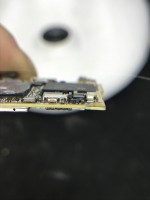Hello
The backlight stopped working after the LCD was replaced. When plugged in while checking everything was ok. After folding it was not. Has such a case happened to someone in this model? Some fuse? Best of all, does anyone have a schematic for this phone?
The backlight stopped working after the LCD was replaced. When plugged in while checking everything was ok. After folding it was not. Has such a case happened to someone in this model? Some fuse? Best of all, does anyone have a schematic for this phone?