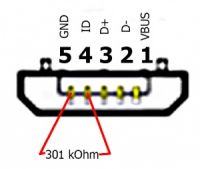Hello, I have a Samsung GT P5200, i.e. Samsung Galaxy TAB 3 and I can not enter Biosu to install or reset the system settings to the initial ones. "Samsung Galaxy TAB 3" appears on the screen and it ends with nothing more. Thank you in advance for your help.