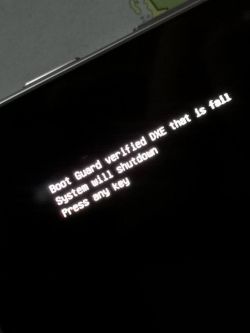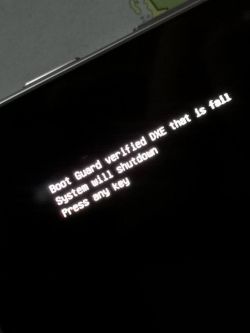FAQ
TL;DR: 12-inch TabPro S units can boot-loop with “Boot Guard verified DXE that is fail”; “this kind of message .. rather ended up replacing the board.?!” We outline button recovery, BIOS reflash, and when to pay. [Elektroda, lisek, post #17896993]
Why it matters: This helps Samsung Galaxy TabPro S owners stuck in a Boot Guard shutdown loop choose practical recovery or repair steps.
- Affected hardware: Galaxy TabPro S 12-inch, SM-W700 (Wi‑Fi/WLAN) and SM‑W708NZ with Intel Core m3‑6Y30. [Elektroda, lisek, post #17896993]
- Symptom: “Boot Guard verified DXE that is fail. System will shutdown” loops after the logo when any key is pressed. [Elektroda, fab01, post #17887938]
- First try: Hold Power + VolumeUp on the tablet’s top buttons (not the keyboard) to open recovery options. [Elektroda, popej, post #17898067]
- Proven fix: One user restored operation by flashing/replacing the BIOS from another board. [Elektroda, joozzo, post #18549303]
- Repair cost: Samsung service quoted about €300 to another owner, who declined. [Elektroda, alberatienza, post #20908629]
Quick Facts
- Affected hardware: Galaxy TabPro S 12-inch, SM-W700 (Wi‑Fi/WLAN) and SM‑W708NZ with Intel Core m3‑6Y30. [Elektroda, lisek, post #17896993]
- Symptom: “Boot Guard verified DXE that is fail. System will shutdown” loops after the logo when any key is pressed. [Elektroda, fab01, post #17887938]
- First try: Hold Power + VolumeUp on the tablet’s top buttons (not the keyboard) to open recovery options. [Elektroda, popej, post #17898067]
- Proven fix: One user restored operation by flashing/replacing the BIOS from another board. [Elektroda, joozzo, post #18549303]
- Repair cost: Samsung service quoted about €300 to another owner, who declined. [Elektroda, alberatienza, post #20908629]
What does “Boot Guard verified DXE that is fail” mean on the TabPro S?
Intel Boot Guard verifies the UEFI BIOS chain before boot completes. A DXE-phase failure triggers an immediate protective shutdown. As summarized, “Intel Boot Guard is a hardware-supported UEFI BIOS authentication verification technology.” This fault happens before Windows or recovery tools can load. [Elektroda, lisek, post #17897025]
How do I open recovery/BIOS with buttons when this message appears?
Use the tablet’s physical buttons. 1. Hold Power + VolumeUp on the top edge. 2. Release when the menu appears and review available options. 3. Use any recovery or firmware options offered. Use the top buttons, not the keyboard keys. [Elektroda, popej, post #17898067]
Why doesn’t F4 factory reset work on this error?
The error appears immediately after the logo, and pressing F4 does nothing. The device shuts down and restarts the loop. This behavior blocks the factory reset screen from appearing. [Elektroda, fab01, post #17895845]
Do keyboard function keys work at this stage?
The keyboard works, yet the device ignores F2 and similar keys during the fault. The OP confirmed there was no response to F2 in the loop. [Elektroda, fab01, post #17896553]
Can holding F2 at power restore BIOS defaults?
Try this sequence: hold F2, then press Power. It will show BIOS restore settings. If it opens, restore defaults and save changes. [Elektroda, popej, post #17896407]
What hardware fix has been confirmed by users?
A user restored functionality by replacing the BIOS chip contents with firmware from another board. “In my case, after replacing the bios from another board, the computer works.” [Elektroda, joozzo, post #18549303]
Is motherboard replacement sometimes required?
One contributor noted cases that ended with board replacement. Quote: “this kind of message .. rather ended up replacing the board.?!” Consider this if firmware recovery does not help. [Elektroda, lisek, post #17896993]
Did this happen after an update or randomly?
The OP did not perform manual changes. They mention possible system updates but cannot recall. Now the error appears automatically at each boot attempt. [Elektroda, fab01, post #17897007]
How much might an official Samsung repair cost?
A community member reported a Samsung service quote around €300. They decided the tablet’s market value did not justify paying that fee. [Elektroda, alberatienza, post #20908629]
Which TabPro S models show this problem?
Reports mention the 12-inch Galaxy TabPro S, model SM‑W700 (Wi‑Fi/WLAN), and SM‑W708NZ with Intel Core m3‑6Y30. Verify your model before proceeding. [Elektroda, lisek, post #17896993]
Can long storage lead to this error when powering on again?
Yes. One owner powered on after months or years of storage and saw the Boot Guard error immediately. The device would not boot. [Elektroda, alberatienza, post #20908629]
Is there a physical reset or pinhole inside the tablet?
No. The OP opened the back specifically seeking a reset and did not find any usable reset switch or jumper. [Elektroda, fab01, post #17887938]
Does repeated power cycling ever clear the error?
No. The OP powered on about 100 times, and the message remained every time. The shutdown loop persisted. [Elektroda, fab01, post #17896553]
Can community members reflash or repair these boards?
The OP could not find a shop to take the repair and asked the forum for help. Several service sites declined the job. [Elektroda, fab01, post #18774548]
Is this problem known outside this thread?
Yes. A post references another forum case with the same Boot Guard DXE failure message. Similar cases help confirm the fault pattern. [Elektroda, lisek, post #17896993]
Does the keyboard’s F8 (VolumeUp) work like the tablet’s physical VolumeUp?
No. Use the tablet’s top buttons for recovery. The guidance explicitly says Power + VolumeUp on the tablet, not on the keyboard. [Elektroda, popej, post #17898067]