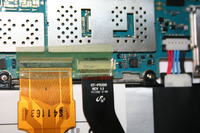Hello!
I have a tablet Samsung Galaxy Tab 3 10.1 P5210.
The problem with it is that it doesn't charge the battery when connected to a charger.
It started when the tablet turned off. It could not be started, only download mode started. When connected to a computer, "USB device not recognized" appeared. After some time it stopped turning on and download mode.
Due to the lack of a suitable charger, I bought a new battery. After connecting, everything works okay, but unfortunately it still doesn't load and the computer does NOT detect it at all.
What surprises me - after peeling off the tape with which the tapes are attached, a piece of what presses the socket has broken off.
Illustrating this is exactly about such a fragment as what is marked in the picture:

When turning, I corrected it and stuck it with tape. But maybe this is the reason for the fault?
I have a tablet Samsung Galaxy Tab 3 10.1 P5210.
The problem with it is that it doesn't charge the battery when connected to a charger.
It started when the tablet turned off. It could not be started, only download mode started. When connected to a computer, "USB device not recognized" appeared. After some time it stopped turning on and download mode.
Due to the lack of a suitable charger, I bought a new battery. After connecting, everything works okay, but unfortunately it still doesn't load and the computer does NOT detect it at all.
What surprises me - after peeling off the tape with which the tapes are attached, a piece of what presses the socket has broken off.
Illustrating this is exactly about such a fragment as what is marked in the picture:

When turning, I corrected it and stuck it with tape. But maybe this is the reason for the fault?