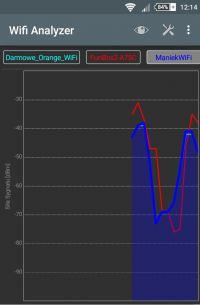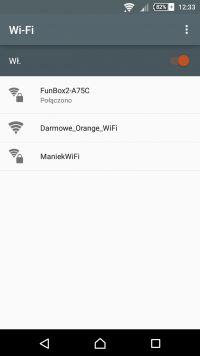Hello, my problem is that one day without changing anything, the laptop began to lose the WiFi signal in the room where he always had it. I have a modem set up in a room and only there the laptop connects to it, when I want to use it in another room the connection disappears and it is not possible to search for any network. The laptop is from HP, the modem is orange funbox 2.0. This situation happened overnight. Please help, best regards.