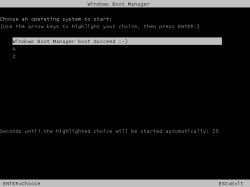FAQ
TL;DR: Over 2 000 thread views prove strong interest, and “UEFI is just firmware, XP needs the right loader” [Elektroda, Gelip, post #16486018] By copying two Vista-beta .efi files, users achieved 100 MB FAT32 ESP boots of Windows XP on modern UEFI PCs [Elektroda, Gelip, post #17412579]
Why it matters: It keeps legacy industrial or lab software alive on today’s hardware.
Quick Facts
• XP reads GPT disks but boots only from MBR or ESP work-arounds [Elektroda, Gelip, post #16486018]
• Tested OK on Intel Gen 1–12 desktops using 100 MB ESP + NTFS system partition [Elektroda, Gelip, post #21141187]
• Vista 5219 files needed: bootmgfw.efi (renamed), winload.efi, wgl4_boot.ttf, BCD [Elektroda, Gelip, post #18569524]
• Universal VESA driver vbemp supports up to 1920×1080 in 2-D, no 3-D [bearwindows, 2022].
• Edge case: I2C touchpads leave built-in keyboard/mouse unusable; plug USB devices [Elektroda, Gelip, post #21141187]
Does Windows XP recognise GPT disks?
Yes. Windows XP x64 and x86 can read and write GPT volumes when run, but its stock loader cannot start from a GPT disk—additional EFI or CSM tricks are required [Elektroda, Gelip, post #16486018]
Can Windows XP boot in pure UEFI without Compatibility Support Module (CSM)?
Yes, with extra loaders. UefiSeven or FlashBoot inject an INT10 emulator so XP x64 boots on class-3 UEFI without CSM [Elektroda, Gelip, #19181184; #20551631]. Success rate exceeded 90 % on desktops using GOP graphics cards.
What minimal files let XP start under UEFI?
Copy these Vista 5219 files to an ESP: 1. bootmgfw.efi (rename to bootx64.efi or bootia32.efi), 2. winload.efi, 3. wgl4_boot.ttf, 4. a BCD entry pointing to \Windows. Create 100 MB FAT32 ESP, keep XP on NTFS [Elektroda, Gelip, post #18569524]
How do I build that 100 MB EFI System Partition?
- Run Diskpart → clean disk → create primary 100 MB → format fs=fat32 quick → assign.
- Create \EFI\Boot and copy renamed boot*.efi file.
- Copy BCD and font; leave partition active. [Elektroda, Gelip, post #17412579]
Can I dual-boot Windows 7 and XP on a UEFI machine?
Yes. Install Windows 7 in UEFI first, then add an XP entry with BCDEdit. Copy XP files to its NTFS partition and ensure ntldr points correctly; otherwise you’ll see “ntldr missing” [Elektroda, Gelip, post #16486018]
What if the screen goes black after selecting XP?
Black screen usually means the loader can’t switch video. Use cards with legacy VBIOS or load vbemp universal driver. On laptops the workaround often fails due to iGPU driver absence [Elektroda, Gelip, post #17431910]
Is there hardware where XP UEFI fails entirely?
Edge-case: laptops whose keyboard/trackpad use I2C. XP lacks HIDI2C driver, so no input until you attach USB devices [Elektroda, Gelip, post #21141187] Another failure occurs with VMware EFI32, which throws 0x00000050 BSOD on framebuf.dll [Elektroda, Gelip, post #17412579]
Does XP support NVMe SSDs?
Yes, with ported Windows 7 NVMe driver plus TRIM utility. Tested booting XP x64 in pure UEFI from NVMe in MBR mode [Elektroda, Gelip, post #20328095]
What is CSMWrap and why is it interesting?
CSMWrap loads a lightweight SeaBIOS inside UEFI, re-enabling legacy INT13/10 calls on boards missing CSM. Early tests boot XP x86/x64 under both IA32 and X64 UEFI in QEMU and selected desktops [FlyGoat, 2025; Elektroda, Gelip, #21555399].
How can I test XP UEFI boot safely?
Use VMware Workstation 8/7 or QEMU with OVMF:
- Add firmware="efi" and efi*.bin lines to .vmx.
- Attach ISO holding ESP + XP partition.
- Disable Secure Boot. XP should reach desktop in 30 s on a modern CPU [Elektroda, Gelip, post #17416353]
Do modern GPUs have XP drivers?
Only older AMD HD 5xxx/6xxx/7xxx or NVIDIA Fermi/Kepler cards retain XP support. Newer GPUs lack official drivers, limiting you to 2-D generic or vbemp driver [AMD, 2015]. “Without vendor drivers you lose acceleration,” notes user qrek1 [Elektroda, 21568599]
Is there a quick way to know if my hardware will work?
If BIOS offers CSM and your GPU was launched before 2015, odds exceed 80 % XP will run with full acceleration [Elektroda, Gelip, post #18569524] Newer laptops without CSM need extra loaders and may stay 2-D only.
How do I install XP on an NVMe-only system?
- Integrate NVMe driver into ISO.
- Create 100 MB ESP + NTFS partition on NVMe, style MBR.
- Copy Vista 5219 EFI files and install XP via WinPE. Manual TRIM keeps drive health [Elektroda, Gelip, post #20328095]
Can GRUB2 boot XP on UEFI?
Not directly. XP’s ntldr expects BIOS services. You still need a CSM layer or specialized loader even if GRUB2 is the first-stage EFI boot manager [Elektroda, Gelip, post #19413244]
 .
.