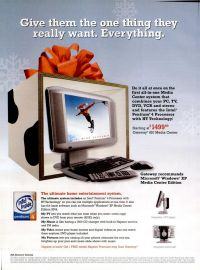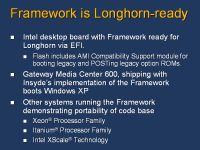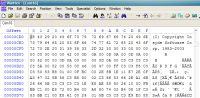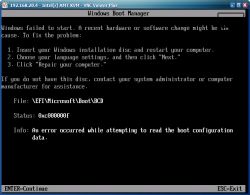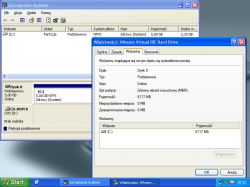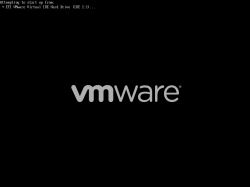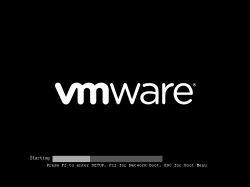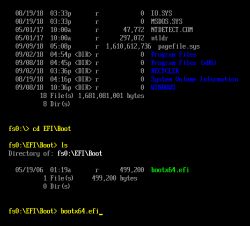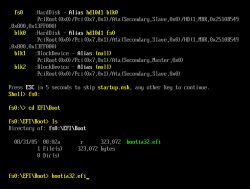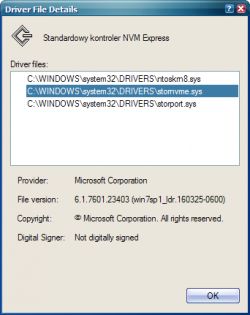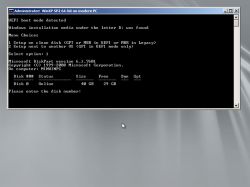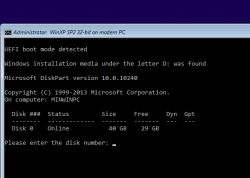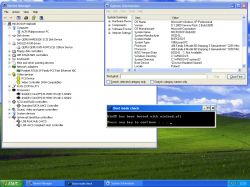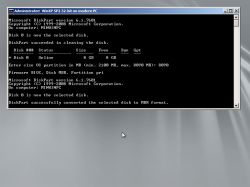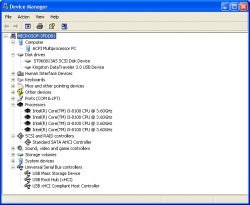WinXP x64 supports GPT partitions but reportedly cannot boot from such a partition.
As you know its little brother - Win7 x64 supports EFI, including booting. Win7 creates 3 partitions during installation including one 100MB FAT32 EFI partition. WinXP can't create such partitions during installation but I got the idea and did so:
.
The machine boots in EFI64 from a 100MB EFI partition, the boot manager fires up with a list of systems to choose from:

but after selecting WinXP an error appears:
 .
.
Does this error mean that the bootloader does not know where the file ntldr (I edited the BCD file wrong) or simply this loader does not work under EFI?
As you know its little brother - Win7 x64 supports EFI, including booting. Win7 creates 3 partitions during installation including one 100MB FAT32 EFI partition. WinXP can't create such partitions during installation but I got the idea and did so:
- in a VMware EFI 64 virtual machine I installed Win7 x64
- after booting the system I added an entry to the BCD firing up WinXP - according to this tutorial -> How to dual boot Windows 7 and Windows XP using BCD .
- using the LiveCD I did an NTFS format of the third partition where Win7 was located
- in the second virtual machine I installed WinXP x64
- I copied all the files and directories from the C: drive of WinXP x64 to the disk of the Win7 machine (third partition)
DISKPART> list disk
Disk ### Status Size Free Dyn Gpt
-------- ---------- ------- ------- --- ---
Disk 0 Online 298 GB 0 B
Disk 1 Online 20 GB 2015 KB *
DISKPART> select disk 1
Disk 1 is now the selected disk.
DISKPART> list partition
Partition ### Type Size Offset
------------- ---------------- ------- -------
Partition 1 System 100 MB 1024 KB
Partition 2 Reserved 128 MB 101 MB
Partition 3 Primary 20 GB 229 MBThe machine boots in EFI64 from a 100MB EFI partition, the boot manager fires up with a list of systems to choose from:

but after selecting WinXP an error appears:
 .
.
Does this error mean that the bootloader does not know where the file ntldr (I edited the BCD file wrong) or simply this loader does not work under EFI?