Hey. I own the TomTom GO 520 navigation with WIFI and a lifetime map and speed camera update service.
There was a failure message updating the map today. I normally restarted the device and my eyes noticed very bad news: "NO MAP AVAILABLE, Add one or more maps before using the device".
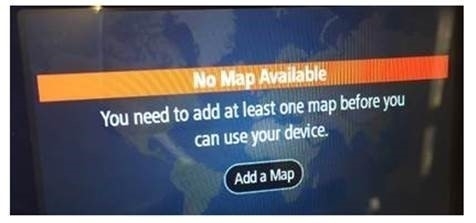
Below is the "add map" button that doesn't work. Namely, when pressed, the display dims for a few seconds, and then displays information about the update weighing about 350 MB and the designation 17.100.0022.044. Unfortunately, I can't install it because after a while a message about missing maps appears.
I have already tried to restart the device, i.e. by holding the ON / OFF key for over 30 seconds, but this does not solve the problem.
I'm not a specialist in this field, but I suspect it's a firmware bug.
Has anyone had contact with this type of problem and would like to share their experience?
Greetings.
There was a failure message updating the map today. I normally restarted the device and my eyes noticed very bad news: "NO MAP AVAILABLE, Add one or more maps before using the device".
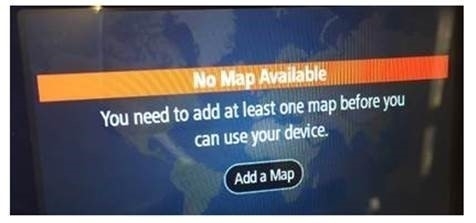
Below is the "add map" button that doesn't work. Namely, when pressed, the display dims for a few seconds, and then displays information about the update weighing about 350 MB and the designation 17.100.0022.044. Unfortunately, I can't install it because after a while a message about missing maps appears.
I have already tried to restart the device, i.e. by holding the ON / OFF key for over 30 seconds, but this does not solve the problem.
I'm not a specialist in this field, but I suspect it's a firmware bug.
Has anyone had contact with this type of problem and would like to share their experience?
Greetings.


