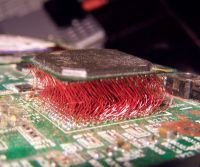Hello. I have a question for dear colleagues who are experts in electronic subjects, namely if someone has a cable diagram as in the subject, or maybe someone has one and can throw some photos what it looks like inside? link to the manufacturer's website with a cable
http://www.aco.com.pl/pl,produkt,cdn-usb-kabel-do-programowania
I suppose it is a regular usb rs232 converter, maybe ttl, in the photo you can see 4 wires which would correspond to gnd, rx, tx, and +. but where is which? he he, and one more issue whether the computer software for programming these intercoms would work with a non-original cable? a lot of unknowns, but I think the topic is developmental and it is worth taking care of,
I greet and hope for an answer

http://www.aco.com.pl/pl,produkt,cdn-usb-kabel-do-programowania
I suppose it is a regular usb rs232 converter, maybe ttl, in the photo you can see 4 wires which would correspond to gnd, rx, tx, and +. but where is which? he he, and one more issue whether the computer software for programming these intercoms would work with a non-original cable? a lot of unknowns, but I think the topic is developmental and it is worth taking care of,
I greet and hope for an answer