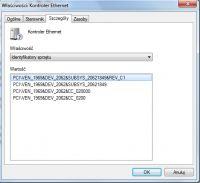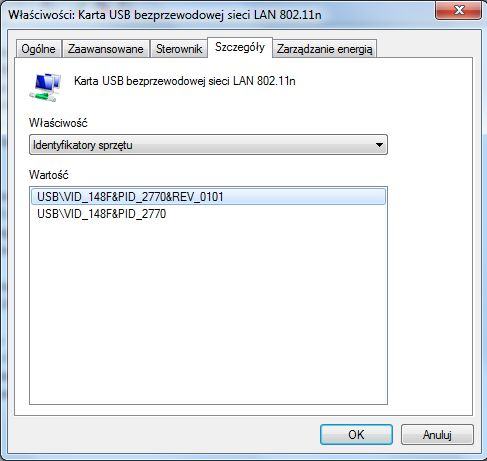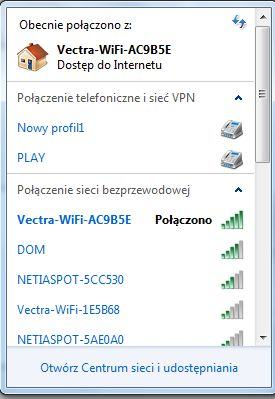Hello! I wanted to connect to the internet yesterday with an Ethernet cable. However, it does not detect me, I warn you that I do not have drivers for the network card and I do not know how to upload them. How do I know which drivers to upload ?? SlimDrivers shows me that I have correctly downloaded drivers all the time.
I will add that before I had the appropriate drivers, this is not the fault of the modem or cable, suddenly as if the drivers were removed, then it turned out that I had a virus, I scanned the computer and got rid of the virus, but there is no rudders.

I will add that before I had the appropriate drivers, this is not the fault of the modem or cable, suddenly as if the drivers were removed, then it turned out that I had a virus, I scanned the computer and got rid of the virus, but there is no rudders.