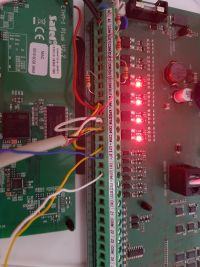I warmly welcome. I got on internships in a foreign company dealing in industrial cameras and alarm installations, and on a good day my first project is to launch the Satel Integra 128 alarm control panel (I got it as a Pole and Satel is a Polish company), I will add that my company does not have the concept of Satel, so I'm responsible for that ... I ended my electronic school in Poland, but I'm not a specialist in matters of alarm ... I'm trying now, I try not to harm myself ... so everything goes like blood from my nose ...
Step by step .... I mounted the control panel to the housing, I connected the acu, the keypad and the ETHM-1 Plus v2.2 modem and the power supply ... Central started ...
For this, as the first test I connect the GRAY plus motion sensor along with Satel ADR-64, I also managed it ...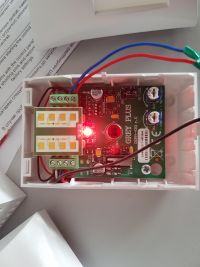
(black DAT cable with ADR-64, red + power supply, blue minus -) to the center I connected this sensor in places: DAT to DT1, + to + EX1 power supply, power supply - to Com
now my question, if I have done it correctly so far ???
I will add that the Satel Integra keypad is currently connected, later the Integra INT-TSH will be
Added after 5 [minutes]:
I still have a question, is there someone on the forum, who could help me, for example. Skype, give tutoring with such a name in the field of alarm panels, or any step-by-step videos, naturally not for free, there is nothing in life for free to gdansk for Satel training I have too far and I do not have time for that now
to gdansk for Satel training I have too far and I do not have time for that now
Added after 1 [hour] 45 [minutes]:
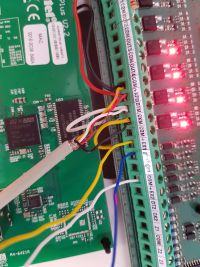
Added after 45 [seconds]:
connection of the keypad and ETHM-1
Added after 3 [minutes]:
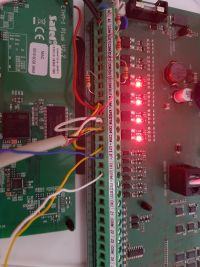
Step by step .... I mounted the control panel to the housing, I connected the acu, the keypad and the ETHM-1 Plus v2.2 modem and the power supply ... Central started ...

For this, as the first test I connect the GRAY plus motion sensor along with Satel ADR-64, I also managed it ...
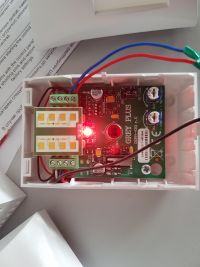
(black DAT cable with ADR-64, red + power supply, blue minus -) to the center I connected this sensor in places: DAT to DT1, + to + EX1 power supply, power supply - to Com
now my question, if I have done it correctly so far ???
I will add that the Satel Integra keypad is currently connected, later the Integra INT-TSH will be
Added after 5 [minutes]:
I still have a question, is there someone on the forum, who could help me, for example. Skype, give tutoring with such a name in the field of alarm panels, or any step-by-step videos, naturally not for free, there is nothing in life for free
Added after 1 [hour] 45 [minutes]:
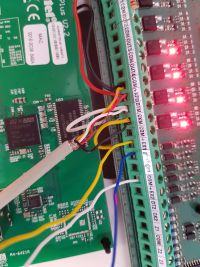
Added after 45 [seconds]:
connection of the keypad and ETHM-1
Added after 3 [minutes]: