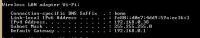Hello.
I have the following problem: I changed the Internet provider to UPC with a new router, my one laptop and 2 phones connect to the new network without any problems. The second Windows 8.1 laptop, on the other hand, has a limited connection.


"Old" router that is running Wi-Fi: EPC 3925.
New router from UPC: CH7465LG-LC
Please help.
I have the following problem: I changed the Internet provider to UPC with a new router, my one laptop and 2 phones connect to the new network without any problems. The second Windows 8.1 laptop, on the other hand, has a limited connection.


"Old" router that is running Wi-Fi: EPC 3925.
New router from UPC: CH7465LG-LC
Please help.