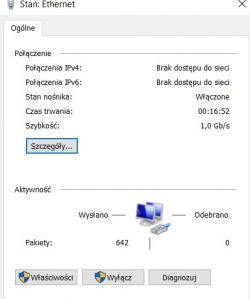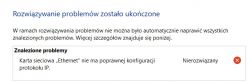Hello,
I need help because I broke something in the router settings from UPC. I logged in to the router, I do not remember which option I selected. After this time, I cannot connect to the WiFi network on any device. I tried to connect with a cable, no internet, but the speed shows 1Gb / s. Please help. The model is UPC Horizon
I need help because I broke something in the router settings from UPC. I logged in to the router, I do not remember which option I selected. After this time, I cannot connect to the WiFi network on any device. I tried to connect with a cable, no internet, but the speed shows 1Gb / s. Please help. The model is UPC Horizon