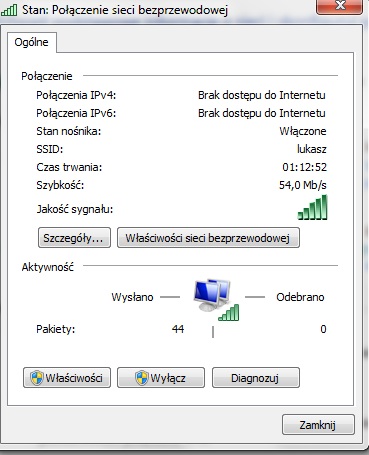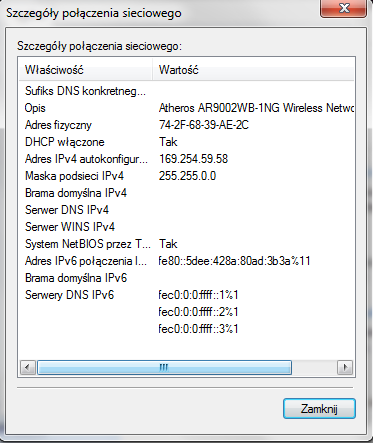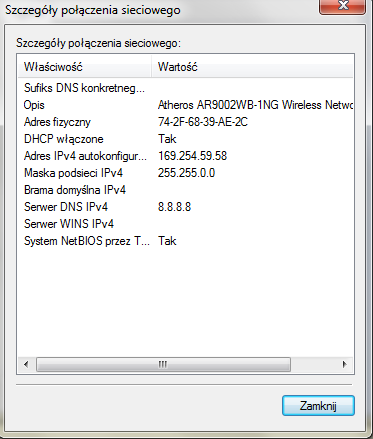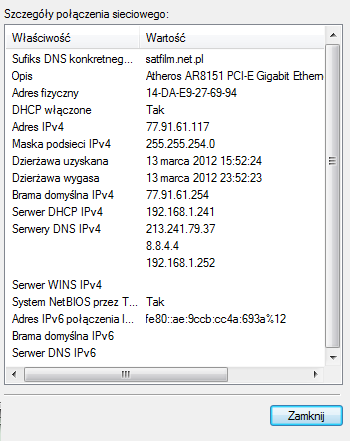Hello, I have a problem with WiFi, namely that the laptop connects to the router but it says no internet access. When I connect it via ethernet cable, internet works normally. I will add that I have windows 7.
Maybe you know what to do in this situation?
I am asking for a quick reply.
Maybe you know what to do in this situation?
I am asking for a quick reply.