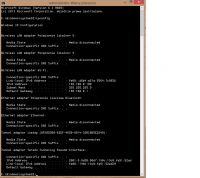Hello, I have a problem with the Internet for a long time, namely every 15-30 minutes I get a message with a yellow triangle (Limited internet access). The Internet is LTE with a plus of 10gb, the router is in the second room (ROUTER HUAWEI E5573), so the link is maximal. Drivers are up to date. The system is flashing on Win 8.1 Pro. Lenovo Z-51 laptop
I am asking for help because I do not know what to do anymore.
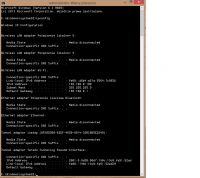

I am asking for help because I do not know what to do anymore.