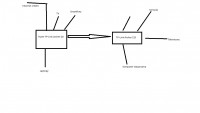I have a huge problem. Well, I have a problem connecting Steam Link to my computer. I have 2 routers at home and please look at the picture attached by me which shows what my network looks like - I drew in paint, so please be understanding :)
This is the case. If I connect Steam Link directly to the Archer C25 router, the PC is detected and works perfectly. Worse when I move the device to the main Archer D2 router. Can't see my PC. He tries and tries different ways in the Archer C25 configuration. The only thing I managed to do was that it detected and connected but my other router did not activate the internet so the PC also did not have a connection to Netia .. I did everything on the other router - from disabling DHCP to even MAC cloning etc - even changed connections from WAN to LAN - NOTHING and NOTHING . I have no more strength. Could someone kindly look at the instructions on this C25 router and help me configure it? http://www.tp-link.com.pl/download/Archer-C25.html here is the instruction.
. I have no more strength. Could someone kindly look at the instructions on this C25 router and help me configure it? http://www.tp-link.com.pl/download/Archer-C25.html here is the instruction.
I have no more strength. And I really want it to work. In the attachment I am sending a diagram of my home network. Do I have to configure something on the main router? Rather not.
Please help.
This is the case. If I connect Steam Link directly to the Archer C25 router, the PC is detected and works perfectly. Worse when I move the device to the main Archer D2 router. Can't see my PC. He tries and tries different ways in the Archer C25 configuration. The only thing I managed to do was that it detected and connected but my other router did not activate the internet so the PC also did not have a connection to Netia .. I did everything on the other router - from disabling DHCP to even MAC cloning etc - even changed connections from WAN to LAN - NOTHING and NOTHING
I have no more strength. And I really want it to work. In the attachment I am sending a diagram of my home network. Do I have to configure something on the main router? Rather not.
Please help.