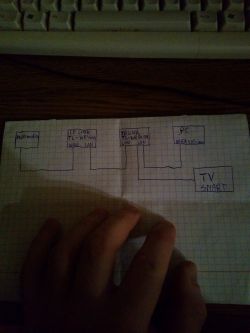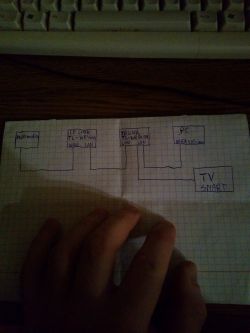Hello. Everything was fine for about a year. Recently I noticed (a PC rarely used) that it has stopped connecting by cable. Yellow message in network connection. After connecting the cable to the laptop it was the same. I have reset this one router which is the computer connected. At first I could only set it up via WiFi. On pc I tried various ipconfig commands read on the net. With no effect. IP set as automatic. It would not be surprising if it worked since I have 100mb internet. Now the laptop can be configured without a PC router (I suspect that after these commands have changed). Integrated card. In Everest, he doesn't show me the motherboard model now (weird). TV as a smart works without a problem because of the cable. WiFi worked from the beginning. Yesterday I changed and it was ok. In the morning I wake up and threw me out of this router which goes to pc. I set up the morning and it works for now. I remember combining with addresses in routers and then it worked. Now I don't remember the name for. This first router or address to login because I changed so that they do not bite. Now the PC is connected further with a cable (cable OK) and I can not enter 192.168.0.1 Q on WiFi and laptop can. But I won't go to tplinklogin.net for nothing, it won't let me in. I noticed in ipconfig / all that there is a strange IP address. I suspect this is it (although it is set automatically). Is anyone able to advise something? I suspect the card will be functional.