[Edited, I confused the sound with the image]
Hello.
I have a problem with the image delay of the sound, i.e. for about a week watching anything on Youtube and TWITCH, the picture delays me in terms of sound.
In 1 minute the delay is small, it's hard to notice but after a few minutes of watching there is almost a second of delay, after 5-10 minutes of watching yt / twitch, the delay of the picture relative to the sound is about 1-2 sec.
* curiosity: When I stop the movie on YT and resume, the sound is ok, but again after a few minutes it does the same.
The computer is new, it has 5 weeks, early there was no such problem.
Spec:
Processor: I5-8400
RAM: 8 gb
Graphics: gtx 1060 6gb
Motherboard: Asus Z370-p prime
Power supply: SilentiumPC 600W
* The drivers have been reinstalled by downloading the latest from the manufacturer's website (Realitek)
* The problem affects every browser. In games, I did not notice any delays.
Computer scanned: NOD 32, malwarebytes anti-malware and adwcleaner
No threats.
I hear first, then I see. On Chrome, it seems to me that the problem is bigger because after 15-20 minutes of watching streams on twitch I have a delayed image about 2-3 seconds.
Any tips on what to walk?
Additionally, by entering this forum I have something like this:
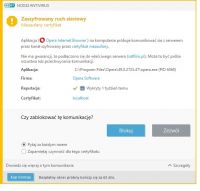
What is it and why it appears?
Added after 39 [minutes]:
Tested for this pot:
- Reinstalling sound drivers
- Installation of the latest Flash Player and activation in browsers.
The problem continues.
Hello.
I have a problem with the image delay of the sound, i.e. for about a week watching anything on Youtube and TWITCH, the picture delays me in terms of sound.
In 1 minute the delay is small, it's hard to notice but after a few minutes of watching there is almost a second of delay, after 5-10 minutes of watching yt / twitch, the delay of the picture relative to the sound is about 1-2 sec.
* curiosity: When I stop the movie on YT and resume, the sound is ok, but again after a few minutes it does the same.
The computer is new, it has 5 weeks, early there was no such problem.
Spec:
Processor: I5-8400
RAM: 8 gb
Graphics: gtx 1060 6gb
Motherboard: Asus Z370-p prime
Power supply: SilentiumPC 600W
* The drivers have been reinstalled by downloading the latest from the manufacturer's website (Realitek)
* The problem affects every browser. In games, I did not notice any delays.
Computer scanned: NOD 32, malwarebytes anti-malware and adwcleaner
No threats.
I hear first, then I see. On Chrome, it seems to me that the problem is bigger because after 15-20 minutes of watching streams on twitch I have a delayed image about 2-3 seconds.
Any tips on what to walk?
Additionally, by entering this forum I have something like this:
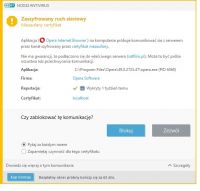
What is it and why it appears?
Added after 39 [minutes]:
Tested for this pot:
- Reinstalling sound drivers
- Installation of the latest Flash Player and activation in browsers.
The problem continues.



