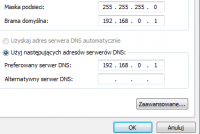Hello,
I have been struggling with the synchronization of the router (UPC - Connect Box) and the signal amplifier (TP-LINK TL-WA850RE) for a good few hours. As I am a bit off the beat with this type of topic, I will try to describe it very "in a pathological way". Therefore, please forgive all kinds of shortcomings - especially word-formation - on my part. Until now, I had a WI-FI adapter connected to the desktop, through which I connected to the main router. However, due to the quality of the connection (only on a desktop computer) I decided to get the amplifier mentioned. Here, however, a problem arises. Alternatively: a lot of problems.
I disconnected the old adapter and connected the desktop computer with a new purchase cable. Unfortunately, contrary to the manufacturer's assurances, I can't find the TP-Link_Extender / TP-Link_Extender_XXX network at all (even after repeated attempts to 'press' both devices). Immediately, however, connects me with the current one and, more interestingly, completely blocks the possibility of previewing / changing the others. Just after clicking "connect to a network", a message appears saying that "Windows (Vista - to be precise) cannot find additional networks". Also - I can't even go to tplinkrepeater.net/192.168.0.254 (the site is unreachable). However, I can enter the configuration of the main router. I checked the TCP / IP parameters (knowledge acquired through googling) and even tried to change something there, but apparently it didn't help much. At the same time - when I disconnect the Internet, I can enter the configuration of the TP-Link repeater via 192.168.0.254, but when I select the main network, it does not show mine, so I can't even finish it ...
When I tried to connect a desktop computer to the main router - I had about 90 Mb / s. When I have a cable connected from the amplifier, the speed is around 50 Mb / s. On the old adapter it was about 10 Mb / s. Someone could advise me on this matter? Explain why suddenly I do not have the option "disconnect from the network" or the possibility of connecting to another? I do not want to believe that this amplifier IS ALREADY working, despite the fact that it does not detect any new network and did not make any configuration. Especially that in all the guides it looked different than it did for me.
I will be very grateful for your help.
I have been struggling with the synchronization of the router (UPC - Connect Box) and the signal amplifier (TP-LINK TL-WA850RE) for a good few hours. As I am a bit off the beat with this type of topic, I will try to describe it very "in a pathological way". Therefore, please forgive all kinds of shortcomings - especially word-formation - on my part. Until now, I had a WI-FI adapter connected to the desktop, through which I connected to the main router. However, due to the quality of the connection (only on a desktop computer) I decided to get the amplifier mentioned. Here, however, a problem arises. Alternatively: a lot of problems.
I disconnected the old adapter and connected the desktop computer with a new purchase cable. Unfortunately, contrary to the manufacturer's assurances, I can't find the TP-Link_Extender / TP-Link_Extender_XXX network at all (even after repeated attempts to 'press' both devices). Immediately, however, connects me with the current one and, more interestingly, completely blocks the possibility of previewing / changing the others. Just after clicking "connect to a network", a message appears saying that "Windows (Vista - to be precise) cannot find additional networks". Also - I can't even go to tplinkrepeater.net/192.168.0.254 (the site is unreachable). However, I can enter the configuration of the main router. I checked the TCP / IP parameters (knowledge acquired through googling) and even tried to change something there, but apparently it didn't help much. At the same time - when I disconnect the Internet, I can enter the configuration of the TP-Link repeater via 192.168.0.254, but when I select the main network, it does not show mine, so I can't even finish it ...
When I tried to connect a desktop computer to the main router - I had about 90 Mb / s. When I have a cable connected from the amplifier, the speed is around 50 Mb / s. On the old adapter it was about 10 Mb / s. Someone could advise me on this matter? Explain why suddenly I do not have the option "disconnect from the network" or the possibility of connecting to another? I do not want to believe that this amplifier IS ALREADY working, despite the fact that it does not detect any new network and did not make any configuration. Especially that in all the guides it looked different than it did for me.
I will be very grateful for your help.