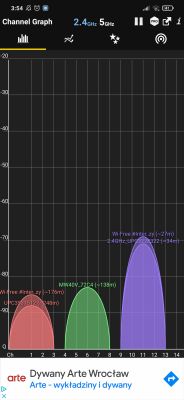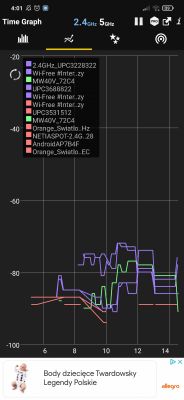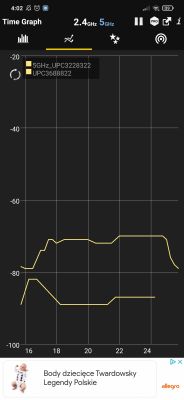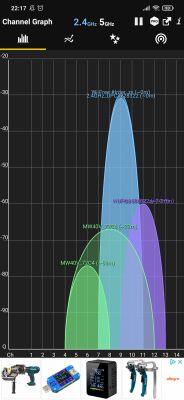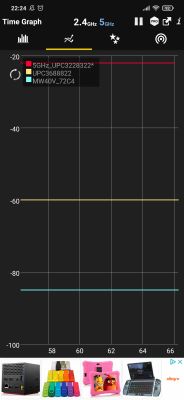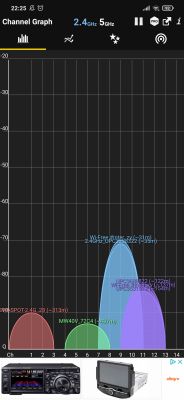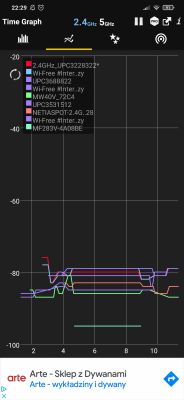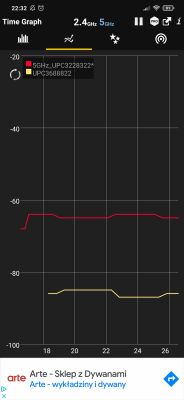Hi,
I have UPC 500 MB internet with Connect Box router. It is located in the living room. On the other side of the apartment in the room I have a PC connected via ethernet and in fact the speed is 500 mb and there is no problem with the internet. It is worse after wifi 8-10 meters from the router almost in a straight line without obstacles (e.g. walls) the internet reaches a speed of 10mb/s and often breaks it (especially on a smartphone) for a few seconds. With the router itself, the speed is up to 300 mb / s. I don't care about high speed on wifi, just stability. I turned off automatic port search on the router but it didn't help much. I also reported to UPC - they supposedly changed something, but it didn't help much either.
And I don't know what to do with this kid. I have never had a problem with WiFi in such an apartment. In a single-family house, I have a router in the attic and it works in every part of the house, and now in a 50m2 apartment I am unable to comfortably use WiFi
I've already thought about buying another router up to PLN 200 and switching CB to bridge, but maybe it can be avoided somehow, maybe change something in the router settings?
PS I have two network names - one 5ghz the other 2ghz - it doesn't matter, it works the same on both
Thanks in advance for any advice
I have UPC 500 MB internet with Connect Box router. It is located in the living room. On the other side of the apartment in the room I have a PC connected via ethernet and in fact the speed is 500 mb and there is no problem with the internet. It is worse after wifi 8-10 meters from the router almost in a straight line without obstacles (e.g. walls) the internet reaches a speed of 10mb/s and often breaks it (especially on a smartphone) for a few seconds. With the router itself, the speed is up to 300 mb / s. I don't care about high speed on wifi, just stability. I turned off automatic port search on the router but it didn't help much. I also reported to UPC - they supposedly changed something, but it didn't help much either.
And I don't know what to do with this kid. I have never had a problem with WiFi in such an apartment. In a single-family house, I have a router in the attic and it works in every part of the house, and now in a 50m2 apartment I am unable to comfortably use WiFi
I've already thought about buying another router up to PLN 200 and switching CB to bridge, but maybe it can be avoided somehow, maybe change something in the router settings?
PS I have two network names - one 5ghz the other 2ghz - it doesn't matter, it works the same on both
Thanks in advance for any advice