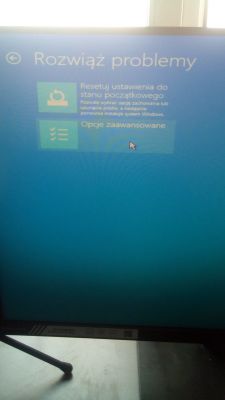Hello
I had a terrible problem with my computer since yesterday.
Namely, it turned off by itself while playing (I've already had so many times, but I ignored it because it just restarted and everything was flashing) I don't know exactly why, but I know that since I bought this computer, its processor oscillated at work within the temperature of 65 - 70 degrees Celsius, and its max temperature is just 70 but lower.
The computer turned off and turned back on, as always appeared the windows logo with a loading wheel, then a black screen with the loading wheel itself, usually at this point Windows10 was loading and I could log in but now it goes on forever.
I searched the internet a bit and found a guide (unfortunately I can't paste it here but just type "Win10 spinning wheel of death" by Mike Dancy
There is rather the same problem here, but when turning on the computer after pressing SHIFT or F8 nothing happens, so I connected the original USB from Microsoft with Windows 10 Home, and at the start of the computer I pressed F11 to boot (I don't know exactly what it means, if someone can explain it to me, I would be grateful) and I chose the pendrive option, then I went to the "Computer Repair" option, there I have a few repair options, i.e.
repair during startup, system restore, etc. All of these options fail because I get the message that the E: \ drive is damaged, I think it is a USB stick because I have C and D partitions of 500GB (1TB drive). The option to reset the settings to the initial state also fails, I get the information: "There was a problem resetting the computer to the initial state".
I found a similar post in this forum with the problem https://www.elektroda.pl/rtvforum/topic3267200.html.
Will this way work? :
"Download win10 image from MS website. Burn to DVD. Boot PC from DVD - perform clean installation.
Anticipating the question - skip entering the product key during installation. After installation, the system activates itself. "
Maybe if I did it and then inserted the win10 image disc and recovered the system image it would work, please help.
My error code is 0x80070571


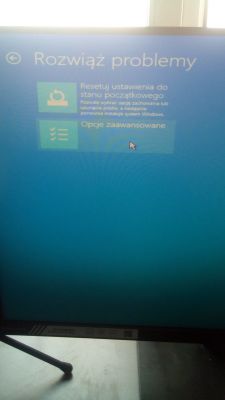


I had a terrible problem with my computer since yesterday.
Namely, it turned off by itself while playing (I've already had so many times, but I ignored it because it just restarted and everything was flashing) I don't know exactly why, but I know that since I bought this computer, its processor oscillated at work within the temperature of 65 - 70 degrees Celsius, and its max temperature is just 70 but lower.
The computer turned off and turned back on, as always appeared the windows logo with a loading wheel, then a black screen with the loading wheel itself, usually at this point Windows10 was loading and I could log in but now it goes on forever.
I searched the internet a bit and found a guide (unfortunately I can't paste it here but just type "Win10 spinning wheel of death" by Mike Dancy
There is rather the same problem here, but when turning on the computer after pressing SHIFT or F8 nothing happens, so I connected the original USB from Microsoft with Windows 10 Home, and at the start of the computer I pressed F11 to boot (I don't know exactly what it means, if someone can explain it to me, I would be grateful) and I chose the pendrive option, then I went to the "Computer Repair" option, there I have a few repair options, i.e.
repair during startup, system restore, etc. All of these options fail because I get the message that the E: \ drive is damaged, I think it is a USB stick because I have C and D partitions of 500GB (1TB drive). The option to reset the settings to the initial state also fails, I get the information: "There was a problem resetting the computer to the initial state".
I found a similar post in this forum with the problem https://www.elektroda.pl/rtvforum/topic3267200.html.
Will this way work? :
"Download win10 image from MS website. Burn to DVD. Boot PC from DVD - perform clean installation.
Anticipating the question - skip entering the product key during installation. After installation, the system activates itself. "
Maybe if I did it and then inserted the win10 image disc and recovered the system image it would work, please help.
My error code is 0x80070571