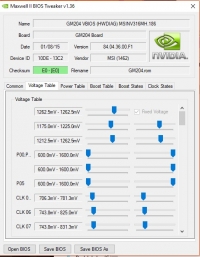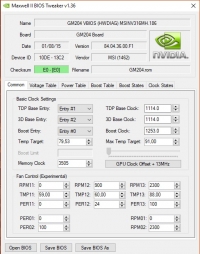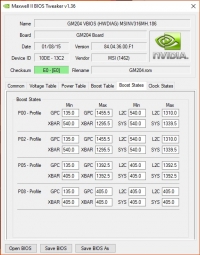FAQ
TL;DR: Undervolting a GTX 970 can sustain 1380–1400 MHz at 1.10 V; “1.1V usually gives 1380–1400 MHz.” [Elektroda, rzymo, post #16715298]
Why it matters: This FAQ shows how to fix CTRL+F/voltage-curve limits, pick tools, and tune stable clocks without bricking your MSI GTX 970 Gaming.
- Stock reference example: 1303.6 MHz core, 1752.8 MHz memory, VDDC 1.2060 V (GPU‑Z render test). [Elektroda, RoStER, post #16714078]
- Proven UV result: 1443 MHz core and 3758 MHz memory at 1.156 V on GTX 970. [Elektroda, RoStER, post #16715862]
- Tooling: Save VBIOS with GPU‑Z; edit with Maxwell II BIOS Tweaker. [Elektroda, RoStER, post #16714771]
- Afterburner curve locked? Then only BIOS editing helps. [Elektroda, DriverMSG, post #16714267]
- Risk: Bad edits can “send a card to the land of the everlasting hunting.” Back up first. [Elektroda, szkieletor11111, post #16714481]
Quick Facts
- Stock reference example: 1303.6 MHz core, 1752.8 MHz memory, VDDC 1.2060 V (GPU‑Z render test). [Elektroda, RoStER, post #16714078]
- Proven UV result: 1443 MHz core and 3758 MHz memory at 1.156 V on GTX 970. [Elektroda, RoStER, post #16715862]
- Tooling: Save VBIOS with GPU‑Z; edit with Maxwell II BIOS Tweaker. [Elektroda, RoStER, post #16714771]
- Afterburner curve locked? Then only BIOS editing helps. [Elektroda, DriverMSG, post #16714267]
- Risk: Bad edits can “send a card to the land of the everlasting hunting.” Back up first. [Elektroda, szkieletor11111, post #16714481]
Why doesn’t CTRL+F open the voltage/frequency curve in MSI Afterburner on my GTX 970?
Some GTX 970 BIOS/driver combos lock the curve editor, so Afterburner can’t expose voltage tables. In such cases, only VBIOS editing will let you change voltages or boost states. Back up your original BIOS first before any experiments to avoid a non‑booting card. [Elektroda, DriverMSG, post #16714267]
What program should I use to edit a GTX 970 VBIOS for undervolting?
Dump your current BIOS with GPU‑Z, then edit voltages and boost tables using Maxwell II BIOS Tweaker. Open the saved ROM, adjust CLK voltage entries, save, and flash carefully. “Boost State” shows P00/P02 limits that govern real boost behavior. [Elektroda, RoStER, post #16714771]
What voltage and clock targets are a good starting point for undervolting?
Aim near 1.10 V for 1380–1400 MHz core as a baseline. Pushing about +50 MHz often needs around 1.1375 V. Quote: “1.1V usually gives 1380–1400 MHz.” Validate with a render test and games, and log for stutters. [Elektroda, rzymo, post #16715298]
How do I safely edit the voltage table without breaking low-power states?
Lower only the entries above your target (e.g., set all >1.10 V down to 1.10 V). Leave lower‑voltage states unchanged. This is the simplest, most reliable workflow for first-time editors. It reduces risk and keeps idle behavior intact. [Elektroda, rzymo, post #16714895]
Why does my MSI GTX 970 boost past the advertised 1253 MHz (e.g., to 1303 MHz)?
Maxwell Boost uses internal limits. If GPC max in Boost State (P00/P02) exceeds 1253 MHz, the card boosts higher depending on thermals and power headroom. That’s normal behavior and varies with each BIOS. [Elektroda, rzymo, post #16714895]
What happens if I undervolt too far on the GTX 970?
Expect frame hitches, short freezes, or controller resets under load. You might see spikes in bus interface or memory controller load and brief flickers during tests. Raise voltage slightly until stutters disappear. [Elektroda, rzymo, post #16714628]
Can changing idle or boot states brick the card?
Yes. Touching initial boot clocks/voltages can cause boot failure. If you leave those initial states alone, issues are usually limited to load sag or resets, not permanent bricks. Always keep a known‑good ROM copy. [Elektroda, rzymo, post #16714628]
What real-world gains did users report after undervolting?
One user improved from 1305/3505 MHz at 1.206 V to 1443/3758 MHz at 1.156 V. That’s over 100 MHz more core clock with lower voltage. Validate stability with 3DMark and demanding games. [Elektroda, RoStER, post #16715862]
How do I perform a quick 3‑step undervolt on a GTX 970?
- Use GPU‑Z to save your current VBIOS ROM.
- Open it in Maxwell II BIOS Tweaker; edit voltage table and Boost States.
- Flash the edited ROM and test stability in GPU‑Z render or games.
[Elektroda, RoStER, post #16714771]
What is VDDC on GPU‑Z, and why does it matter?
VDDC is the GPU core voltage reported by utilities like GPU‑Z. It’s the key metric you reduce when undervolting. Compare before/after VDDC at matched loads to gauge efficiency and thermal improvements from your changes. [Elektroda, RoStER, post #16714078]
How do memory clocks interact with an undervolted core?
Higher memory clocks can offset core reductions, but unstable core voltage may surface as memory controller spikes or flicker. Stabilize the core first, then raise memory in small steps while checking for artifacts and freezes. [Elektroda, RoStER, post #16715031]
Is Maxwell II BIOS Tweaker my only option if Afterburner won’t change voltages?
If the curve editor is unavailable or locked, BIOS-level editing is the route. Maxwell II BIOS Tweaker is the recommended tool in this thread for adjusting tables and boost behavior. Proceed cautiously and keep backups. [Elektroda, DriverMSG, post #16714471]