Hello
I am trying to configure the recorder to be able to remotely access it via the internet. I have an Orange Funbox 2 router and variable IPs, but I will deal with the DDNS server later. IPox recorder.
I assigned the recorder fixed IP 192.168.1.101 and the settings as below:
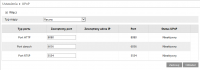
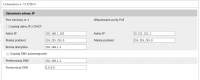
I entered the router settings, the port forwarding tab and set it up as below:
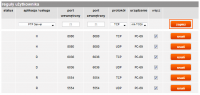
Every time I go out and enter this tab, the router changes the settings itself to the following:
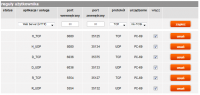
And now I do not know how to set the UPnP tab and ports in the recorder, if I have UPnP enabled, do I have to set port forwarding in the router at all or not, generally in the router the UPnP tab looks like this:

What I want to achieve is to connect to the recorder via a browser by typing: 83.xx.xxx.xxx:8080, but I have already tried various configurations and with the recorder I can only connect to the local network 192.168.1.101:8080
I am trying to configure the recorder to be able to remotely access it via the internet. I have an Orange Funbox 2 router and variable IPs, but I will deal with the DDNS server later. IPox recorder.
I assigned the recorder fixed IP 192.168.1.101 and the settings as below:
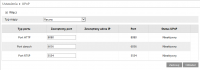
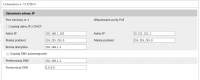
I entered the router settings, the port forwarding tab and set it up as below:
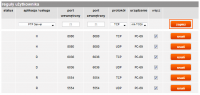
Every time I go out and enter this tab, the router changes the settings itself to the following:
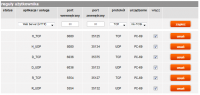
And now I do not know how to set the UPnP tab and ports in the recorder, if I have UPnP enabled, do I have to set port forwarding in the router at all or not, generally in the router the UPnP tab looks like this:

What I want to achieve is to connect to the recorder via a browser by typing: 83.xx.xxx.xxx:8080, but I have already tried various configurations and with the recorder I can only connect to the local network 192.168.1.101:8080


