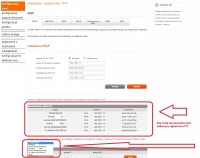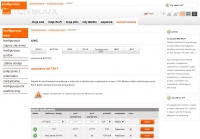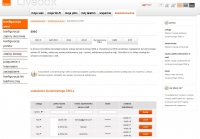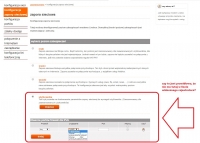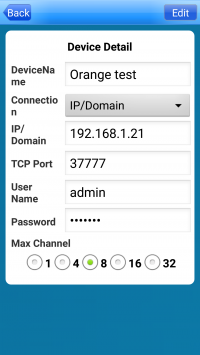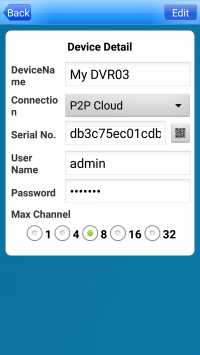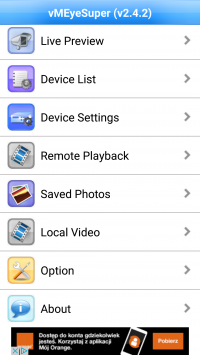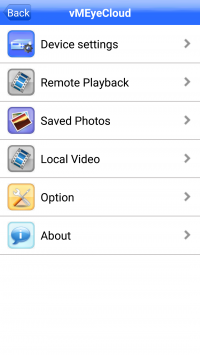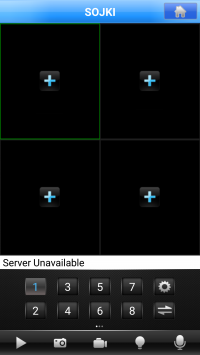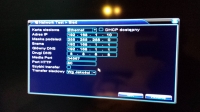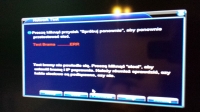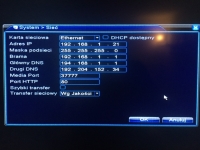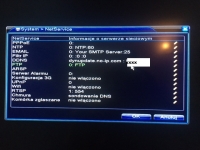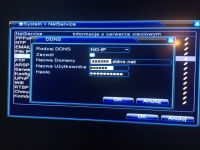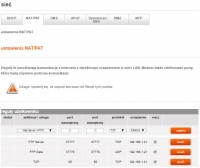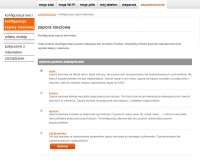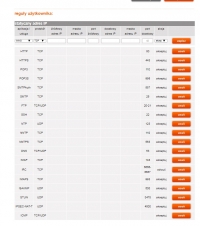Hello. I purchased the LV-AHD840 recorder. I wanted to configure the preview on the cell. A preview program like in the subject - vMEyeClouds. Quite intuitive. We have to set up:
- address (192.168.1.XX)
-port: 37777
-User ID: np admin
- password: np admin (ie the password for the BCS program). (of course, when I'm in the home network. From the outside, the classic setting with NO-IP and instead of 192.168.1.xx gives XXXX.ddns.net)
The problem, however, appears with LIVEBOX . In the "Network configuration" tabs, I set the following:
- DHCP: static IP address for the recorder (192.168.1.XX)
- NAT / PAT: here I think I should set the port (37777), but I have a blocked access - photo posted.

- DNS: the recorder appears with a static address (192.168.1.XX)
- UPNP - I did not add anything
- Dynamic DNS - I set NO-IP - according to BCS configuration instructions (but I can not use it, because it should first work with the network inside and not from the outside).
- DMZ - I have not changed anything (no access)
- NTP - no changes.
In spite of such settings - on the cell you can not see the image from the cameras at all. The question is why. In my opinion, because PORT should be set in NAT / PAT (37777). But I do not have access there as you can see in the picture. Does anyone have any idea why? Possibly what I did wrong that I do not have cameras on my mobile phone? The settings in the recorder are identical to the bcs_konfigur__sieci__1_.pdf file, available on Electroda and in my other post.
I will say immediately that I log in to IPv4 and not to IPv6.
- address (192.168.1.XX)
-port: 37777
-User ID: np admin
- password: np admin (ie the password for the BCS program). (of course, when I'm in the home network. From the outside, the classic setting with NO-IP and instead of 192.168.1.xx gives XXXX.ddns.net)
The problem, however, appears with LIVEBOX . In the "Network configuration" tabs, I set the following:
- DHCP: static IP address for the recorder (192.168.1.XX)
- NAT / PAT: here I think I should set the port (37777), but I have a blocked access - photo posted.

- DNS: the recorder appears with a static address (192.168.1.XX)
- UPNP - I did not add anything
- Dynamic DNS - I set NO-IP - according to BCS configuration instructions (but I can not use it, because it should first work with the network inside and not from the outside).
- DMZ - I have not changed anything (no access)
- NTP - no changes.
In spite of such settings - on the cell you can not see the image from the cameras at all. The question is why. In my opinion, because PORT should be set in NAT / PAT (37777). But I do not have access there as you can see in the picture. Does anyone have any idea why? Possibly what I did wrong that I do not have cameras on my mobile phone? The settings in the recorder are identical to the bcs_konfigur__sieci__1_.pdf file, available on Electroda and in my other post.
I will say immediately that I log in to IPv4 and not to IPv6.