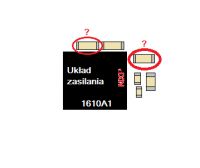Hello
I have a problem with the Iphone 6s phone. The phone does not turn on. The screen remains black, the buttons' methods (Hard Reset type) do not help. After unscrewing and disconnecting the battery on the contacts after connecting the power supply (charger) there is voltage: 0.56V (and it should be 5V).
The charger has been replaced but no change.
I have a question
Do these symptoms mean damage to the power system?
Is it possible to omit this layout in this phone (to see if the disc is good), if so, how to do it? . I saw that it is possible in iphone 5, but the layout is probably different.
Please help
greetings
Added after 38 [minutes]:
After connecting the phone (contacts behind the battery) under the service power supply set to 5V, the phone starts and operates. There is nothing under the loader
I have a problem with the Iphone 6s phone. The phone does not turn on. The screen remains black, the buttons' methods (Hard Reset type) do not help. After unscrewing and disconnecting the battery on the contacts after connecting the power supply (charger) there is voltage: 0.56V (and it should be 5V).
The charger has been replaced but no change.
I have a question
Do these symptoms mean damage to the power system?
Is it possible to omit this layout in this phone (to see if the disc is good), if so, how to do it? . I saw that it is possible in iphone 5, but the layout is probably different.
Please help
greetings
Added after 38 [minutes]:
After connecting the phone (contacts behind the battery) under the service power supply set to 5V, the phone starts and operates. There is nothing under the loader