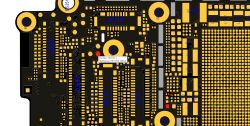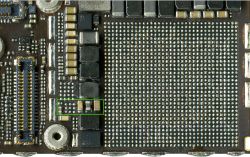Colleagues a problem with the iPhone 6, hit the glitch with the home button not working.
After unscrewing, it turned out that the tape is cracked just from this button, i.e. to replace the entire element. The customer never used a fingerprint reader, so he didn't care about it, it was just about a mechanical button that worked.
After installing the button from the second phone, the phone at start-up only displayed the apple logo and turned off. After disconnecting the tape from the button, the phone turned on again, but when you reconnected the tape turned off again and did not turn on again. No reaction under the computer and under the charger, whether with or without the home button. The only reaction is detected by iTunes in safe mode, but when I try to play it, when I wait for the iPhone, nothing happens, it hangs for so long. Please help.
After unscrewing, it turned out that the tape is cracked just from this button, i.e. to replace the entire element. The customer never used a fingerprint reader, so he didn't care about it, it was just about a mechanical button that worked.
After installing the button from the second phone, the phone at start-up only displayed the apple logo and turned off. After disconnecting the tape from the button, the phone turned on again, but when you reconnected the tape turned off again and did not turn on again. No reaction under the computer and under the charger, whether with or without the home button. The only reaction is detected by iTunes in safe mode, but when I try to play it, when I wait for the iPhone, nothing happens, it hangs for so long. Please help.