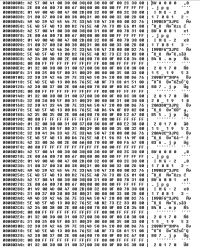Hello,
I moved the folder with photos from the phone's memory (Samsung S8) to the memory card (Sandisk Ultra 32GB class 10). The operation ended flawlessly, but I cannot view the photos on the card - there is an exclamation point icon.
- They also cannot be displayed by inserting the SD card into the computer.
- Windows does not display files even after transferring files to the computer.
- Apart from this "damaged" folder, the SD card works fine, scandisc, bug fixes did not improve.
- The files are the correct size but will not open.
I attach two of them to the post. Is there a chance to recover these photos?
Please help :|
best regards
Robert
I moved the folder with photos from the phone's memory (Samsung S8) to the memory card (Sandisk Ultra 32GB class 10). The operation ended flawlessly, but I cannot view the photos on the card - there is an exclamation point icon.
- They also cannot be displayed by inserting the SD card into the computer.
- Windows does not display files even after transferring files to the computer.
- Apart from this "damaged" folder, the SD card works fine, scandisc, bug fixes did not improve.
- The files are the correct size but will not open.
I attach two of them to the post. Is there a chance to recover these photos?
Please help :|
best regards
Robert