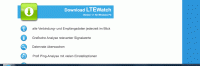FAQ
TL;DR: For Huawei E3372 HiLink, lock LTE-only and test 3 LTE bands (800/1800/2600); “select the bands 800/1800/2600.” [Elektroda, makosuu, post #16801277]
Why it matters: This stops 3G fallback and can turn sub‑Mbps results into usable broadband for streaming and work.
Quick Facts
- E3372 in HiLink mode is accessible at 192.168.8.1 (web UI). [Elektroda, anemon, post #16799784]
- Reported baseline speed before tuning: ~0.5–3.5 Mbps on Orange 3G. [Elektroda, anemon, post #16799676]
- Helper guidance: force LTE-only when 3G signal is strong but LTE is missing. [Elektroda, makosuu, post #16800028]
- Suggested LTE bands to try: 800 / 1800 / 2600 MHz. [Elektroda, makosuu, post #16801277]
- Note on routers: “TL-WR740 is useless” as an LTE companion. [Elektroda, makosuu, post #16799748]
How do I tell if my Huawei E3372 is HiLink or classic (stick) mode?
If you manage it via a browser at 192.168.8.1 without dialing software, it’s the HiLink variant. That web UI signals router‑style firmware. [Elektroda, anemon, post #16799784]
How do I force LTE-only so the modem stops falling back to 3G?
Use the management app and set network mode to LTE only. This prevents the device from locking to a strong 3G signal when LTE is available but weaker. [Elektroda, makosuu, post #16800028]
Which LTE bands should I try first on the E3372?
Start with LTE bands 800, 1800, and 2600 MHz. Cycle each band during tests to see which gives the best signal and throughput. [Elektroda, makosuu, post #16801277]
Where in the interface do I change bands on a HiLink E3372?
Log in at 192.168.8.1. In the frequency band section, click the plus icon and select 800/1800/2600 in turn. Save and test each band. [Elektroda, makosuu, post #16801277]
LTEwatchH can’t see my modem—what should I check?
Ensure LTEwatchH uses your current admin password. If you changed admin/admin in the web UI, set that same password in LTEwatchH under the modem’s IP. “Change from default to password.” [Elektroda, makosuu, post #16801312]
Is my TL-WR740 router limiting my internet speed?
Yes, it can be a bottleneck. As one expert put it, “TL-WR740 is useless.” Consider a more capable LTE router or firmware that handles USB modems better. [Elektroda, makosuu, post #16799748]
What speeds should I expect before any tuning on this setup?
The thread reports about 0.5–3.5 Mbps on Orange 3G before forcing LTE or band selections. Use this as a baseline when measuring improvement. [Elektroda, anemon, post #16799676]
Huawei E5186 Toolbox connects, but I can’t change bands—why?
Users observed that E5186 Toolbox may connect but not manage E3372 band locking. Use LTEwatchH or the HiLink web UI for band selection instead. [Elektroda, anemon, post #16801357]
Do I need to share my location when asking for help with LTE tuning?
Yes. Helpers use location to infer nearby LTE coverage and suggest better bands or towers. A city with broad LTE should not face LTE access issues. [Elektroda, makosuu, post #16800028]
Is it normal to log into the modem without a password?
Some units allow immediate access if the default hasn’t been set. If you later set a password, remember to mirror it in tools like LTEwatchH. [Elektroda, anemon, post #16801357]
How do I download the recommended utility from the shared link?
Open the link, wait five seconds, then click “Skip ad” in the top-right. This bypasses the interstitial and starts the download. [Elektroda, makosuu, post #16801214]
The modem only connects to 3G—what should I try first?
Set network mode to LTE only and retest. Strong 3G can mask weaker LTE unless you force LTE. Then try bands 800/1800/2600. [Elektroda, makosuu, post #16800028]
Quick how-to: lock bands on Huawei E3372 HiLink
- Log in at 192.168.8.1 with your admin credentials.
- Open frequency band settings and click the plus icon.
- Select 800, test; then 1800; then 2600, saving each time. [Elektroda, makosuu, post #16801277]
What is HiLink on Huawei modems?
HiLink is firmware that exposes a web interface at 192.168.8.1, acting like a mini‑router instead of a dial‑up modem session. [Elektroda, anemon, post #16799784]
Edge case: Why does LTEwatchH still fail after I set the password?
If tabs are empty or the modem isn’t detected, restart the utility and verify the IP and password fields again. Enter the changed admin password explicitly. [Elektroda, makosuu, post #16801312]
Expert tip: why cycle bands individually?
Different bands vary by coverage and load. Testing 800, 1800, and 2600 separately finds the best balance for signal and speed at your spot. [Elektroda, makosuu, post #16801277]