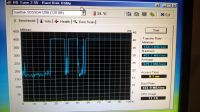Hello
Currently on my pc I have two hdd disks, of which one is installed legal activated windows 10. Recently, I bought an SSD on which I would like to install Windows 10. And here are my doubts about how to do it. Can I install clean windows 10 on this ssd after installing the ssd drive, keep working on windows 10 on the hdd and then choose it as the system BIOS in the BIOS?
Please, confirm or deny my reasoning because I have to take care of it during the weekend.
Of course, the current hdd drive with Windows I would like to format to make it for a multimedia magazine.
Currently on my pc I have two hdd disks, of which one is installed legal activated windows 10. Recently, I bought an SSD on which I would like to install Windows 10. And here are my doubts about how to do it. Can I install clean windows 10 on this ssd after installing the ssd drive, keep working on windows 10 on the hdd and then choose it as the system BIOS in the BIOS?
Please, confirm or deny my reasoning because I have to take care of it during the weekend.
Of course, the current hdd drive with Windows I would like to format to make it for a multimedia magazine.