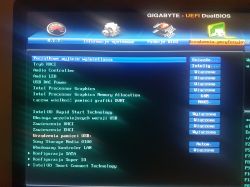Hello experts!
The problem has been occurring since I inserted another ssd and hdd into the computer. Then, the first time I was able to install win10 (I bought the key on the oem version), I also downloaded the driver installation tool from the gigabyte website to find and install all of it (I think it was there and I remember it). After restarting the computer, the message "Reboot and Select proper Boot device or Insert Boot Media in selected" appeared.
So I decided that something had erupted and I would put the system back on, the start screen passes the bios, the pendrive starts working, the wheel of the windows spins for 2 seconds and then suddenly stops and the pendraive no longer works. For installation I used rufus, I checked on windows 10 / windows 7 but it doesn't change anything. I tried installing from the second bios, restored the default settings, uploaded the bios again (F7), replaced the battery, hooked up previous drives, changed the framework. On another computer, pendraive boots normally.
I spent a week looking for a solution but I have no ideas anymore, I have never encountered such a thing.
The computer consists of:
- i7 4790k
- gigabyte g1 sniper (dual bios)
- GTX 970
[Film: b72ce74388] https://filmy.elektroda.pl/30_1533499981.mp4 [/ film: b72ce74388]
[Film: b72ce74388] https://filmy.elektroda.pl/66_1533501760.mp4 [/ film: b72ce74388]
I noticed that if I remove the graphics card and attach the monitor to the integrated installer, it normally boots and I can install the system, which later hangs after loading the desktop. I will immediately point out that the problem is not a graphics card, I checked on another.
Please help.
The problem has been occurring since I inserted another ssd and hdd into the computer. Then, the first time I was able to install win10 (I bought the key on the oem version), I also downloaded the driver installation tool from the gigabyte website to find and install all of it (I think it was there and I remember it). After restarting the computer, the message "Reboot and Select proper Boot device or Insert Boot Media in selected" appeared.
So I decided that something had erupted and I would put the system back on, the start screen passes the bios, the pendrive starts working, the wheel of the windows spins for 2 seconds and then suddenly stops and the pendraive no longer works. For installation I used rufus, I checked on windows 10 / windows 7 but it doesn't change anything. I tried installing from the second bios, restored the default settings, uploaded the bios again (F7), replaced the battery, hooked up previous drives, changed the framework. On another computer, pendraive boots normally.
I spent a week looking for a solution but I have no ideas anymore, I have never encountered such a thing.
The computer consists of:
- i7 4790k
- gigabyte g1 sniper (dual bios)
- GTX 970
[Film: b72ce74388] https://filmy.elektroda.pl/30_1533499981.mp4 [/ film: b72ce74388]
[Film: b72ce74388] https://filmy.elektroda.pl/66_1533501760.mp4 [/ film: b72ce74388]
I noticed that if I remove the graphics card and attach the monitor to the integrated installer, it normally boots and I can install the system, which later hangs after loading the desktop. I will immediately point out that the problem is not a graphics card, I checked on another.
Please help.